- Home
- Company
- Expertise
- Products
- Support and Development
- Trainings
- Events
saprima®

- First multi-PM solution with standard data model according to DIN 69901 and ISO 15926
- Integration platform to link other PM systems
- 100% web based without Java-Plugin in the browser
- Excel' like resource planning at all levels
- Sub-calculations of project plans
- Integrated and customizable workflows
- Content easily and individually customizable via rules
- Integrated Jasper reporting solution
- Cloud and on-premise solution
- Low implementation time and costs
- Low operating and support costs

Webcasts
saprima® - Planning like in Excel
saprima® - resource planning on all levels
saprima® - allocation of initiatives to resources
And this is what saprima® can do.
Scheduling is the precondition for on-time project delivery. The basis for scheduling in saprima® is the iStructure. The iStructure is a flexibly configurable, consistent initiative structure in which all activities in the company can be mapped exactly. Projects can be grouped into programs and portfolios and divided into sub-projects, work packages, collective activities, tasks, levels of efforts and milestones.
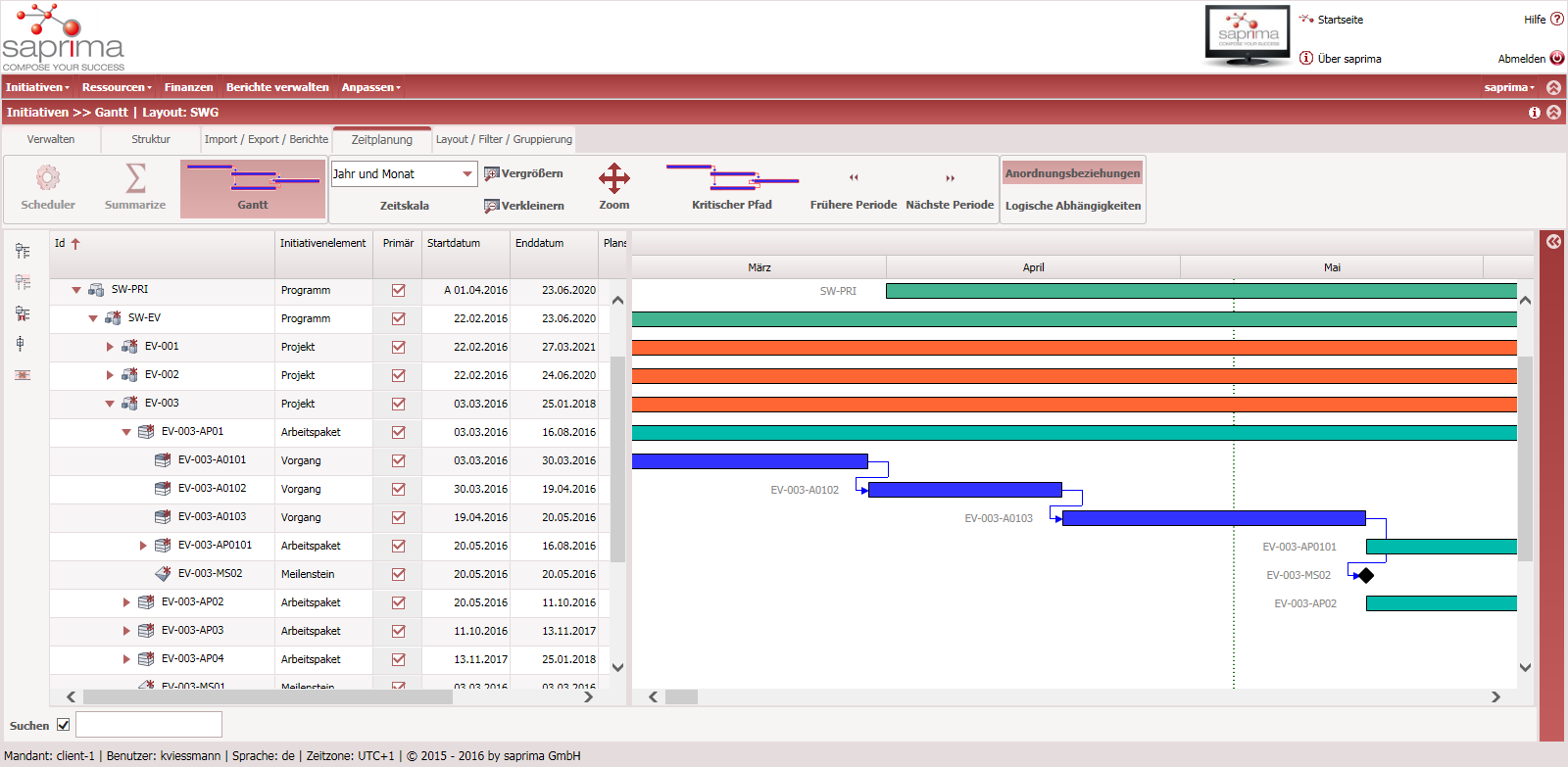
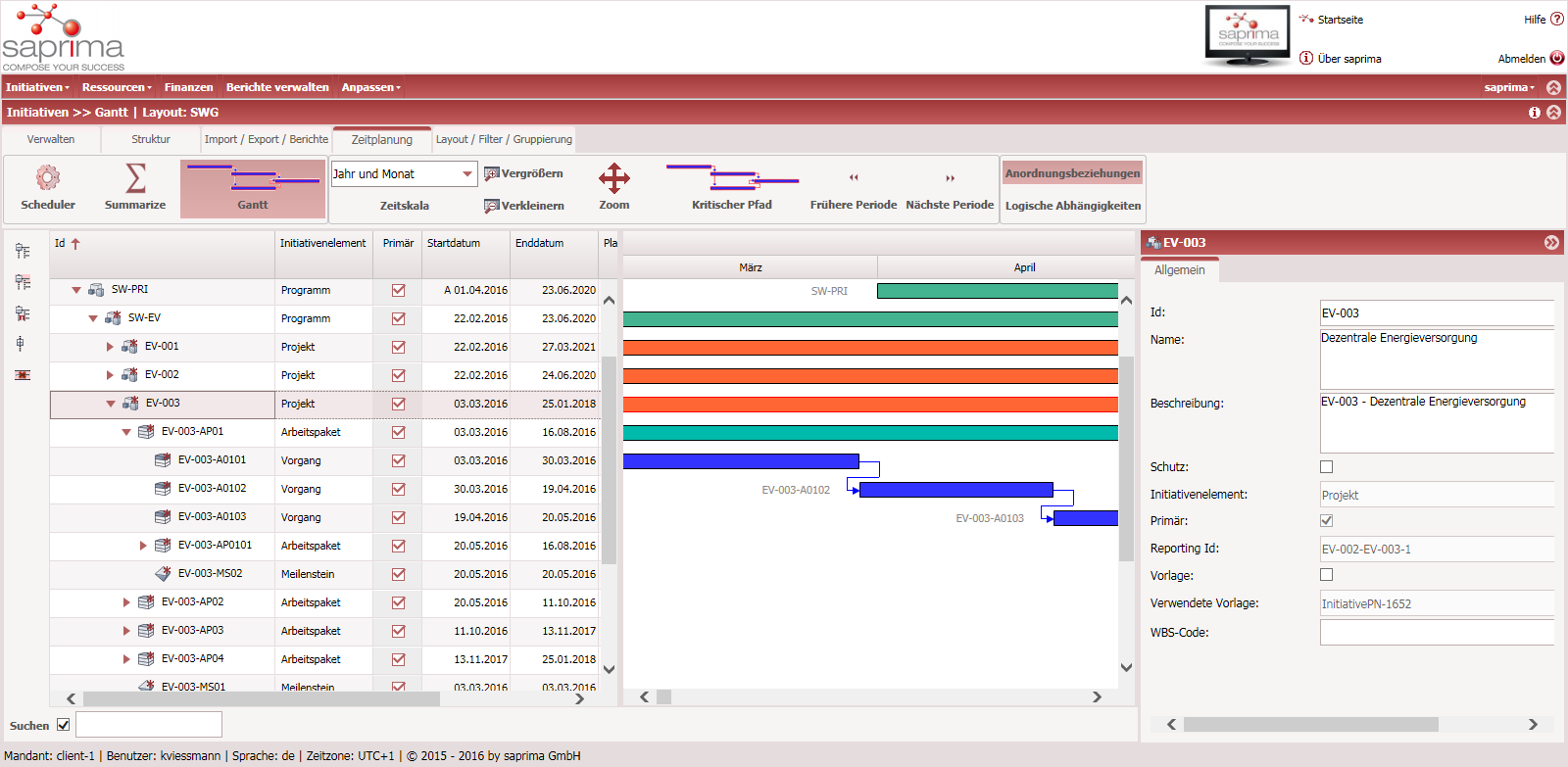
The individual initiative elements can be configured flexibly. Which elements can be created as a substructure under an element and on which elements resources can be assigned is not predefined by the tool, but can be defined as desired in the configuration.
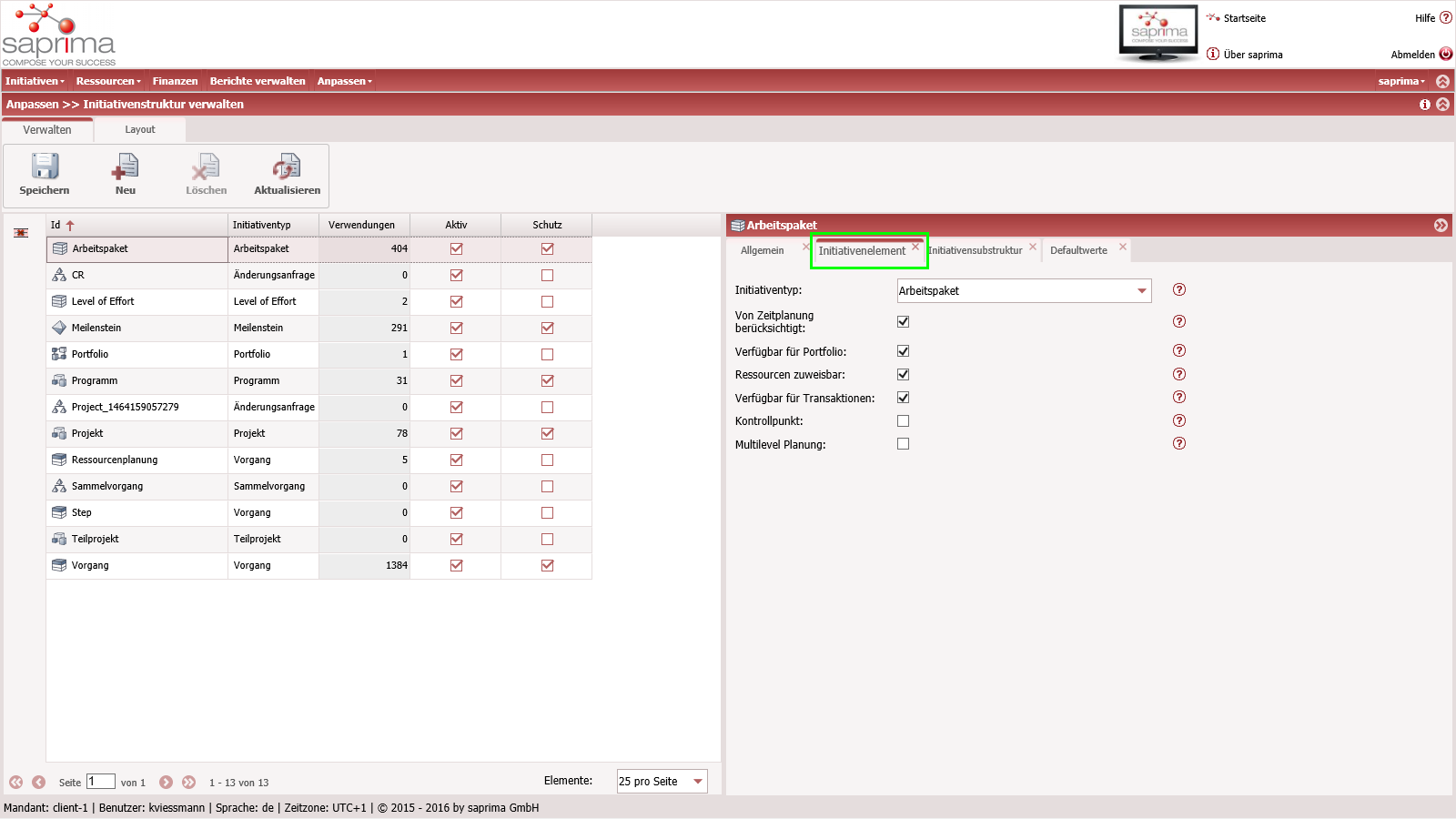
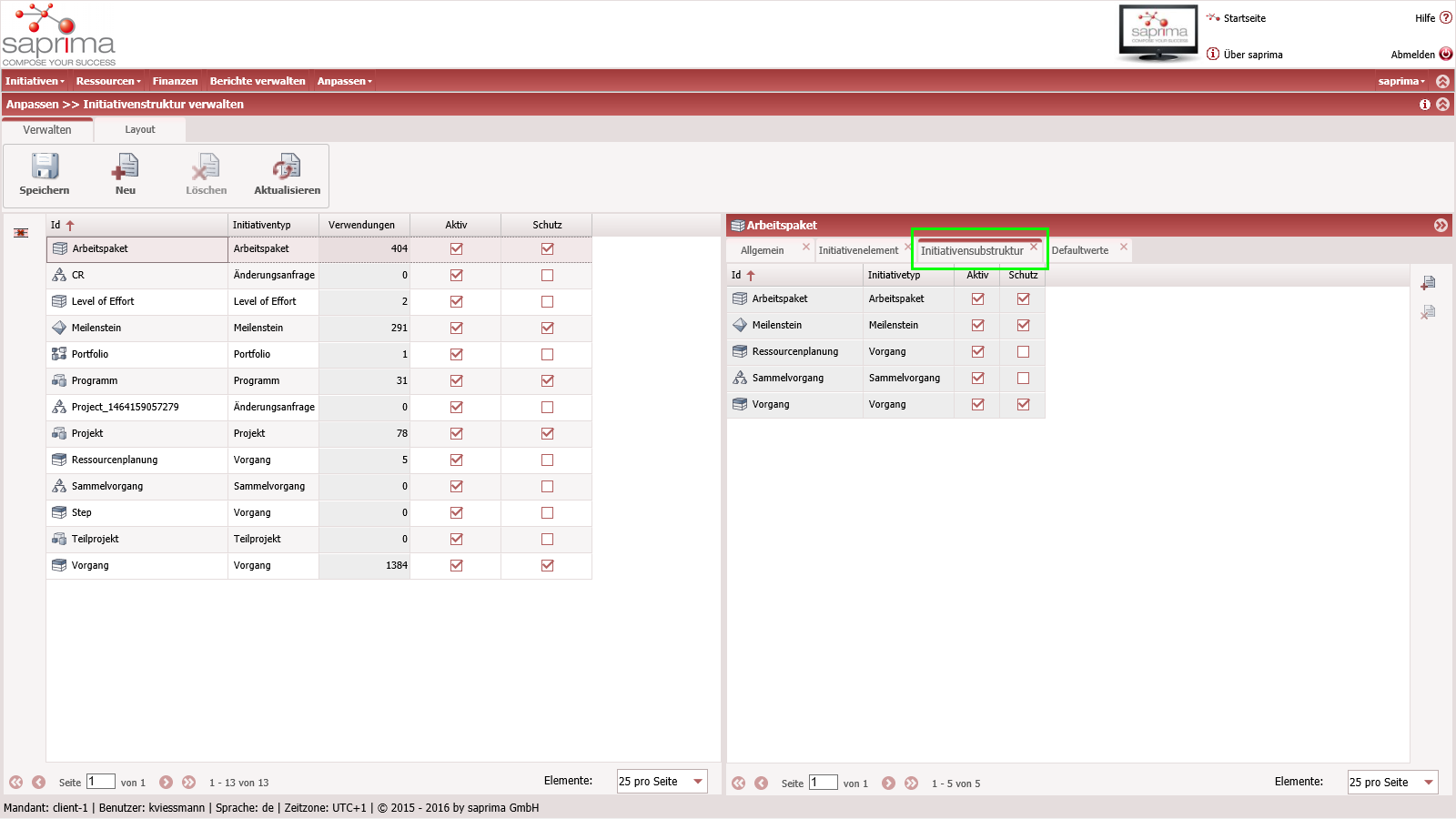
Milestones can be configured with or without duration and/or effort. It is possible to configure different types of milestones with different properties, which can be used in different places in the network as required. Dates can be calculated at any level of the network. You can calculate an entire project, a subproject, a work package or even individual activities and milestones.
In project portfolio planning, it is also possible to calculate entire programs or portfolios. It is at the same time possible to create elements that are not covered by the calculation. Thus, certain dates and durations can be fixed - without the use of constraints. The calculation of the remaining schedule is not affected by this. saprima® provides the following link types: start-start, end-start, start-end and end-end. These can be created with or without lag. In addition, saprima® offers the option of setting up not only calculated but also logical links. These are not taken into account by scheduling. This allows you to map relationships and dependencies that should not directly affect the dates in the network. Calendars can be created to the second in saprima® if required. Thus, even processes that need to be coordinated with a high degree of precision can be planned exactly.
A successful multi-project management requires a demand-oriented planning of the necessary resources. saprima® allows different planning approaches. Both top-down and bottom-up planning are possible in saprima®.
Efforts can first be distributed globally to projects and then broken down to sub-projects, work packages or individual activities in a later planning step. Detailed planning can also be started for activities and work packages that are highly aggregated to the project, portfolio or program.
In a two-step planning process, efforts can first be planned on abstract resources. In saprima® these serve as placeholders with certain properties and/or skills that the required resource must have.
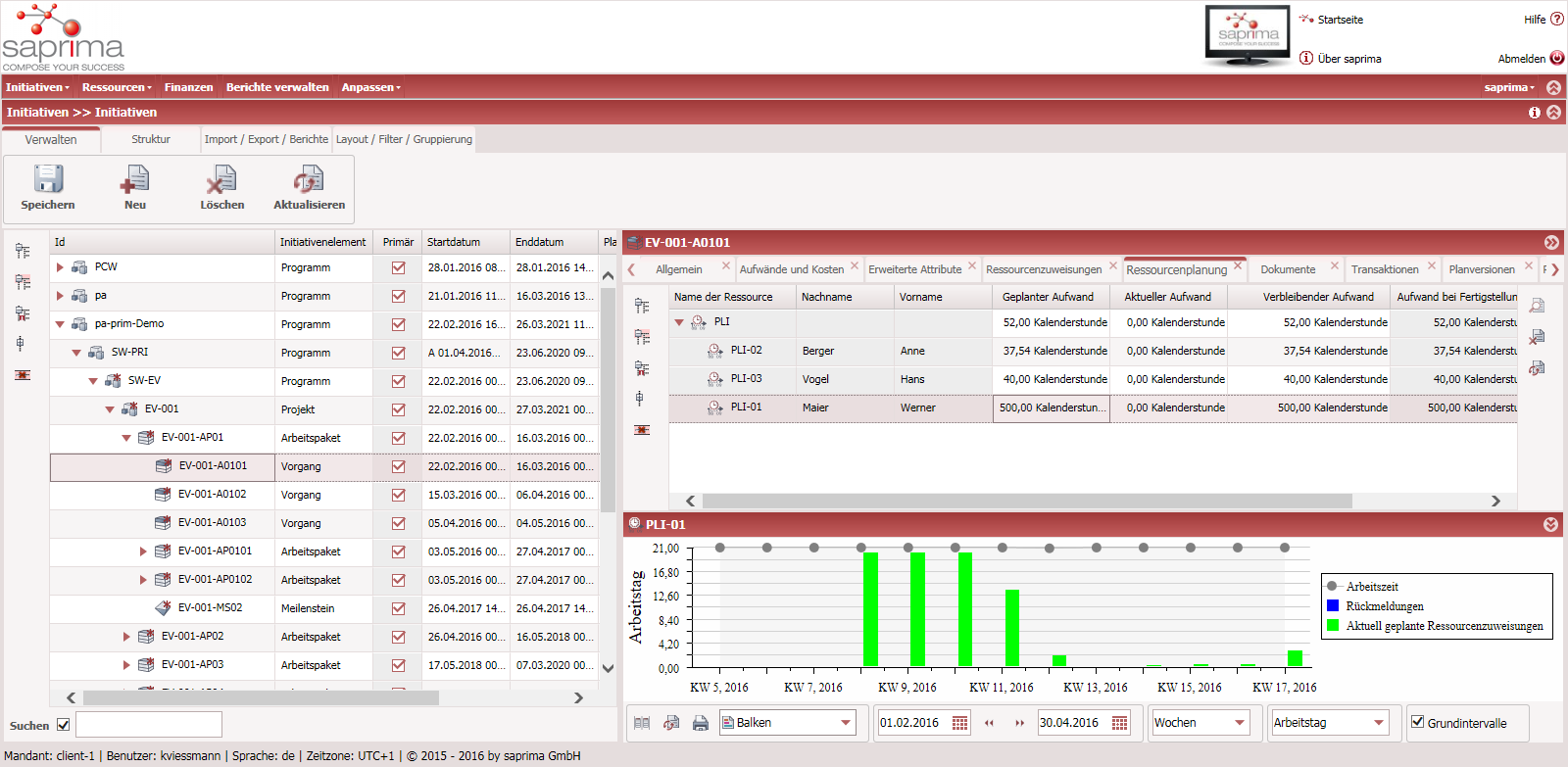
In the second step, the effort of an abstract resource can be transferred to one or more physical resources. Physical resources in saprima® are the concrete internal and/or external employees, machines and materials.
Scenarios are created and evaluated in saprima® with the help of secondary structures. Without changing the leading original plan, scenarios can be created at all levels of the initiative and resource structure. These scenarios can be evaluated in many ways. Individual projects or sub-projects as well as different portfolios of current and planned projects can be evaluated in different scenarios.
For evaluation purposes, saprima® offers a variety of graphical displays that can be configured and compiled according to customer requirements.
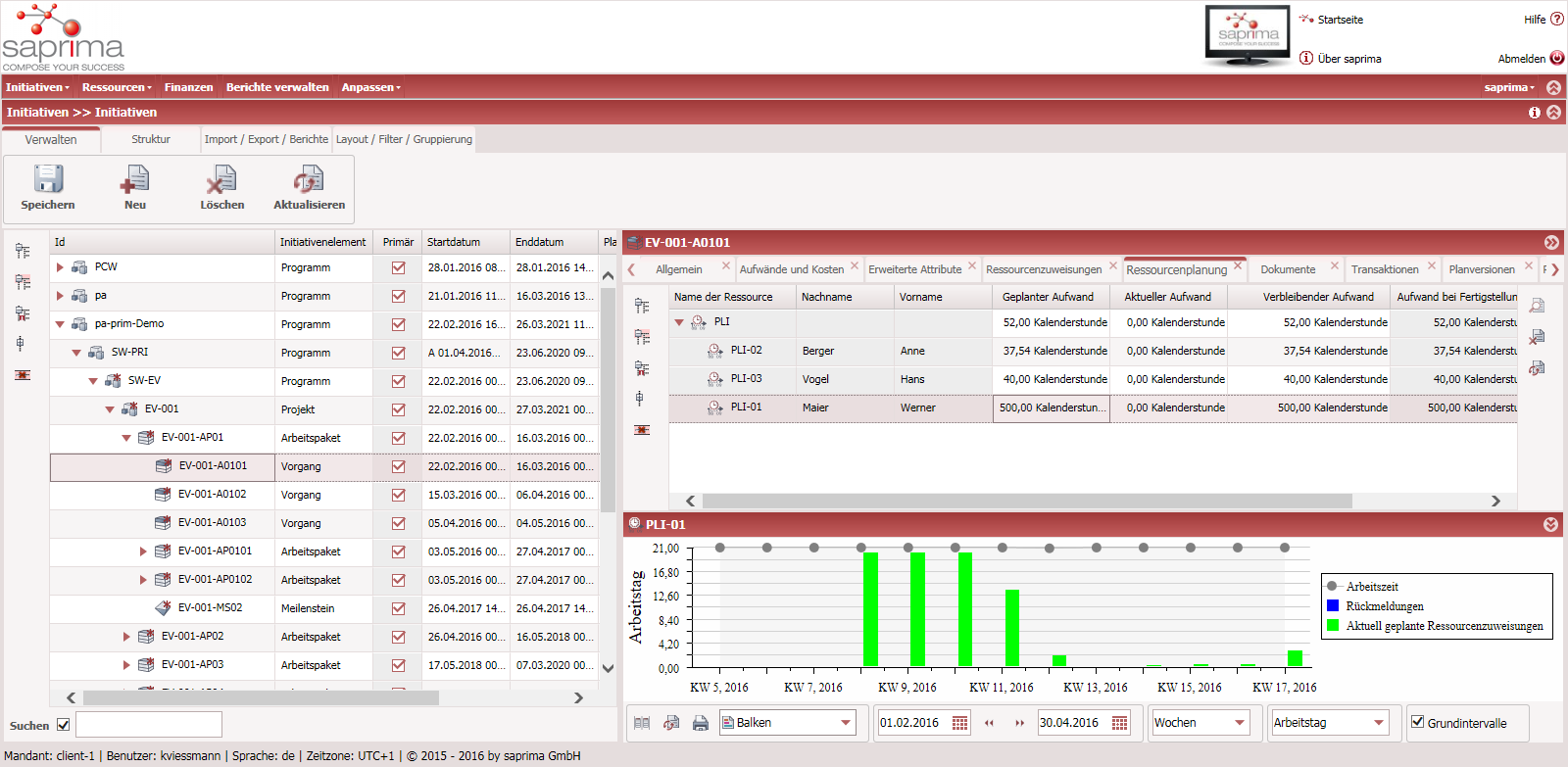
In order to continuously adapt the planning of ongoing projects to the actual progress, saprima® enables an up-to-date comparison of planned and actual data. The actual data can either be entered by the planner directly on the respective initiative element or entered by the employee in the hourly report module
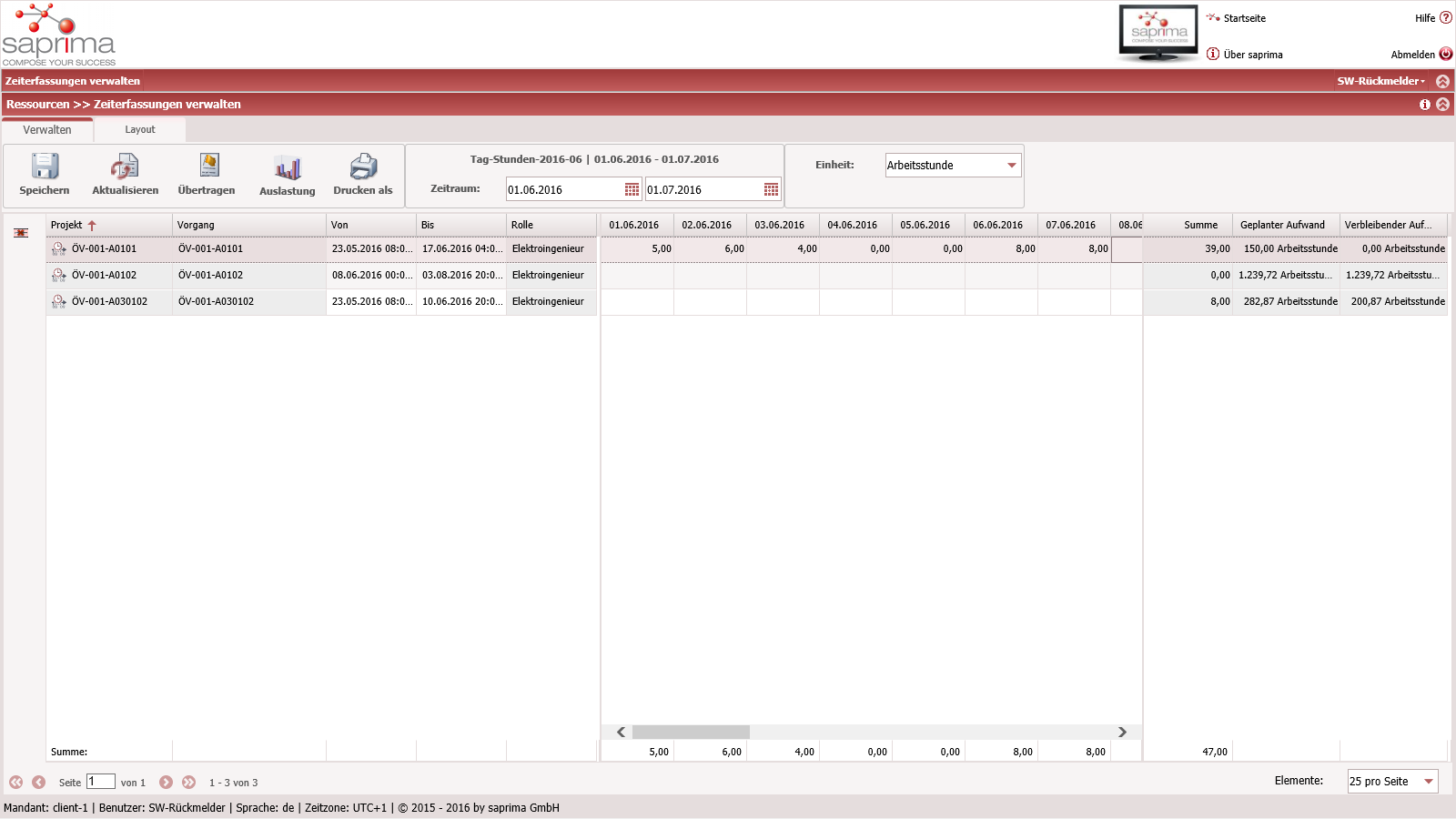
In a two-step planning process, human resources planning is based on capacity and function planning. After the requirements have been planned for abstract resources in the first step, they are transferred to specific employees in the second step. The functionality of saprima® supports different procedures.
Efforts can be transferred 1 to 1 from the abstract resource to the physical resource - i.e. the employee. The efforts can be assigned to several suitable employees at the same time. By default, employees are not overloaded. Only as many hours are assigned as the employee is available. However, this can also be overwritten manually. Hours that have not yet been transferred to an employee remain on the assignment of the abstract resource. If additional demand arises during the project, it can be planned on the abstract resource first and then distributed to one or more employees. If an employee is absent or his availability is reduced, assigned hours of the employee can be deleted from his assignment and automatically transferred back to the abstract resource.
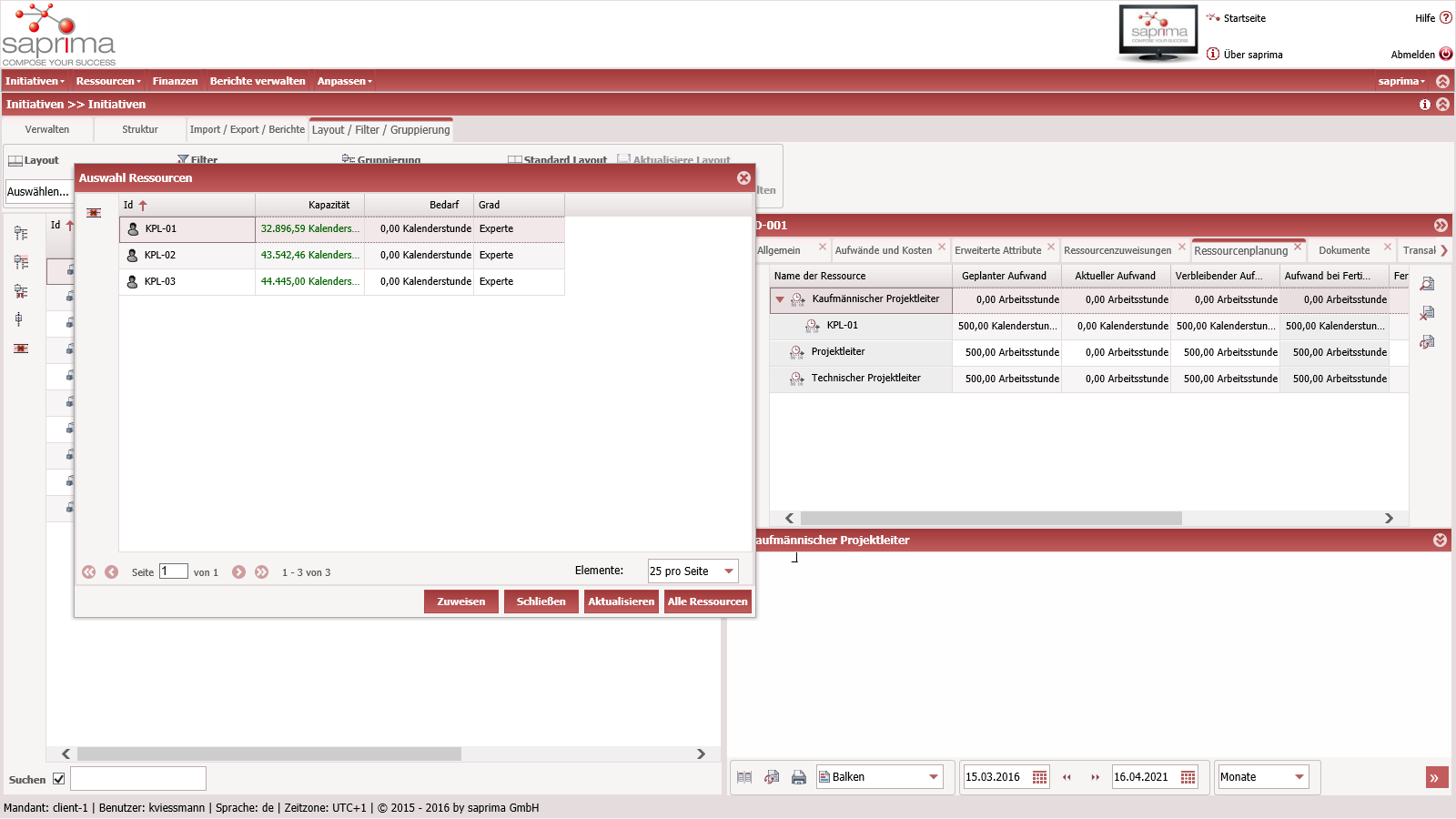
If a two-step planning process is not necessary, employees can also be assigned directly to initiatives. In saprima® the assignment can be made in two directions. On the one hand, resources can be assigned to initiatives. This is advantageous if the project schedule is the leading planning variable. On the other hand initiatives can also be assigned to resources. This is advantageous if the optimal utilization of a given resource pool has priority.
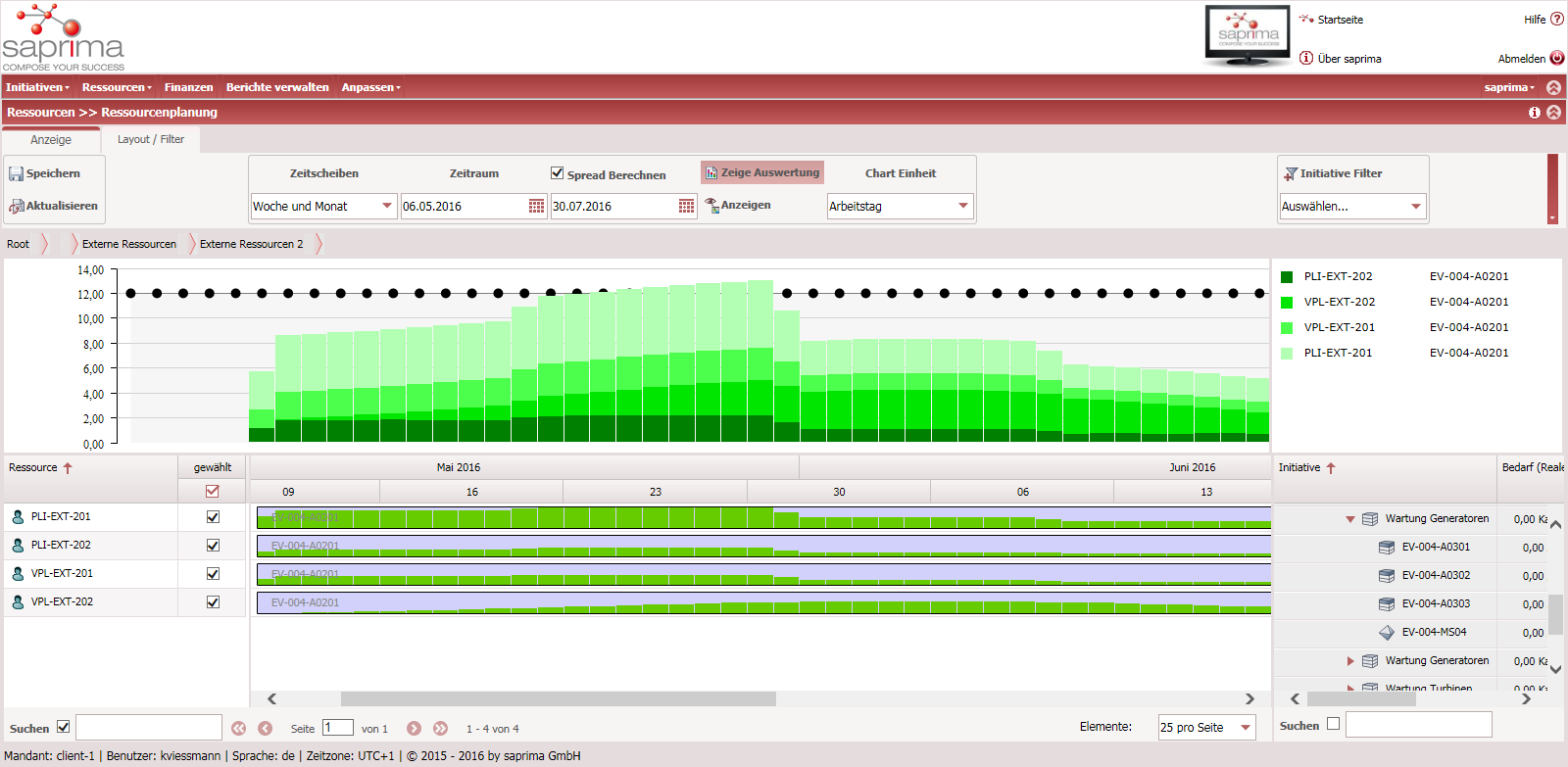
Subcontractors and suppliers can be created in saprima® as separate resource types and can be clearly distinguished from internal resources in a separate RBS (Resource Breakdown Structure). Thus, utilization and availability can be evaluated independently from internal resources and orders can be controlled according to demand.
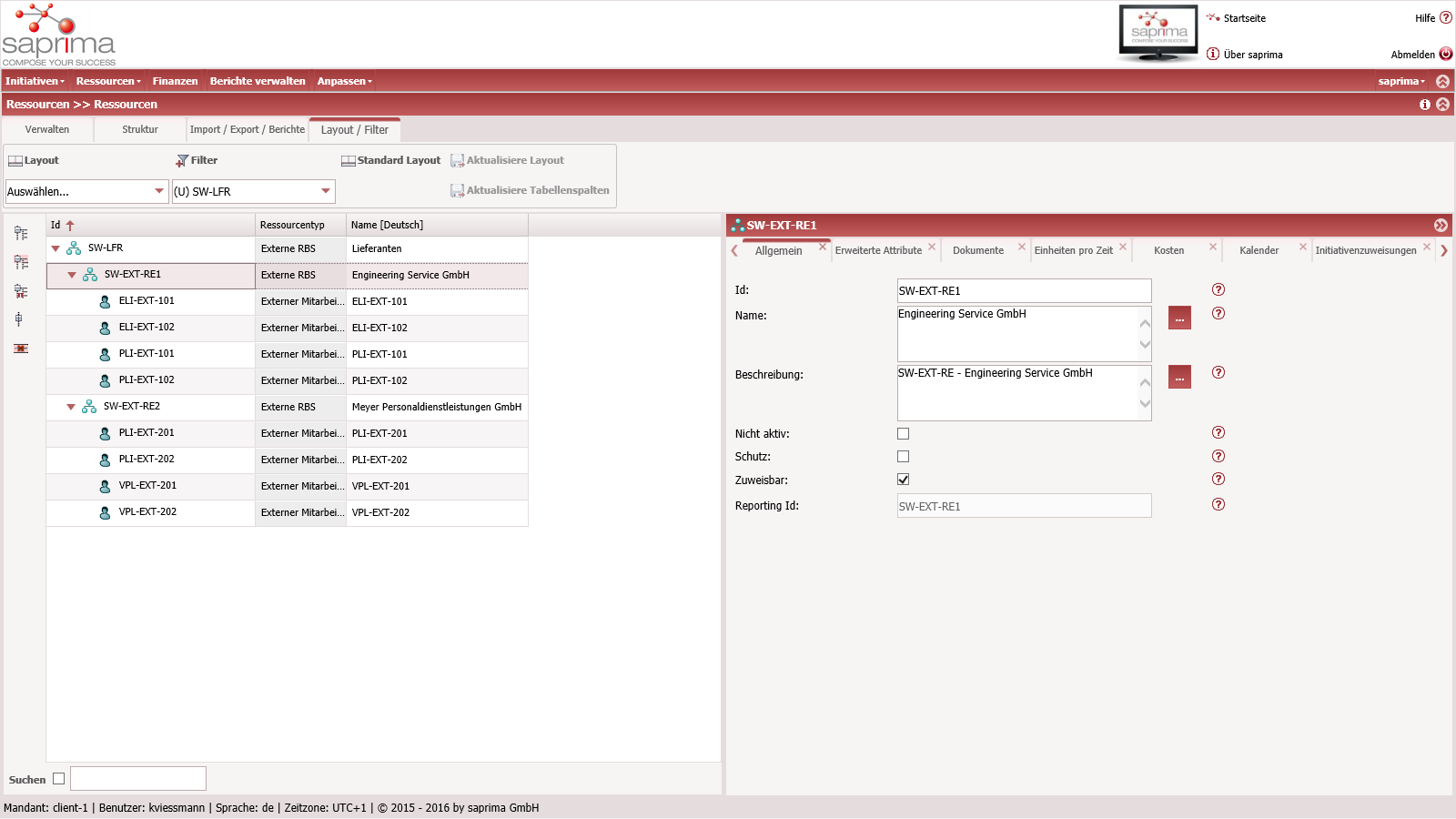
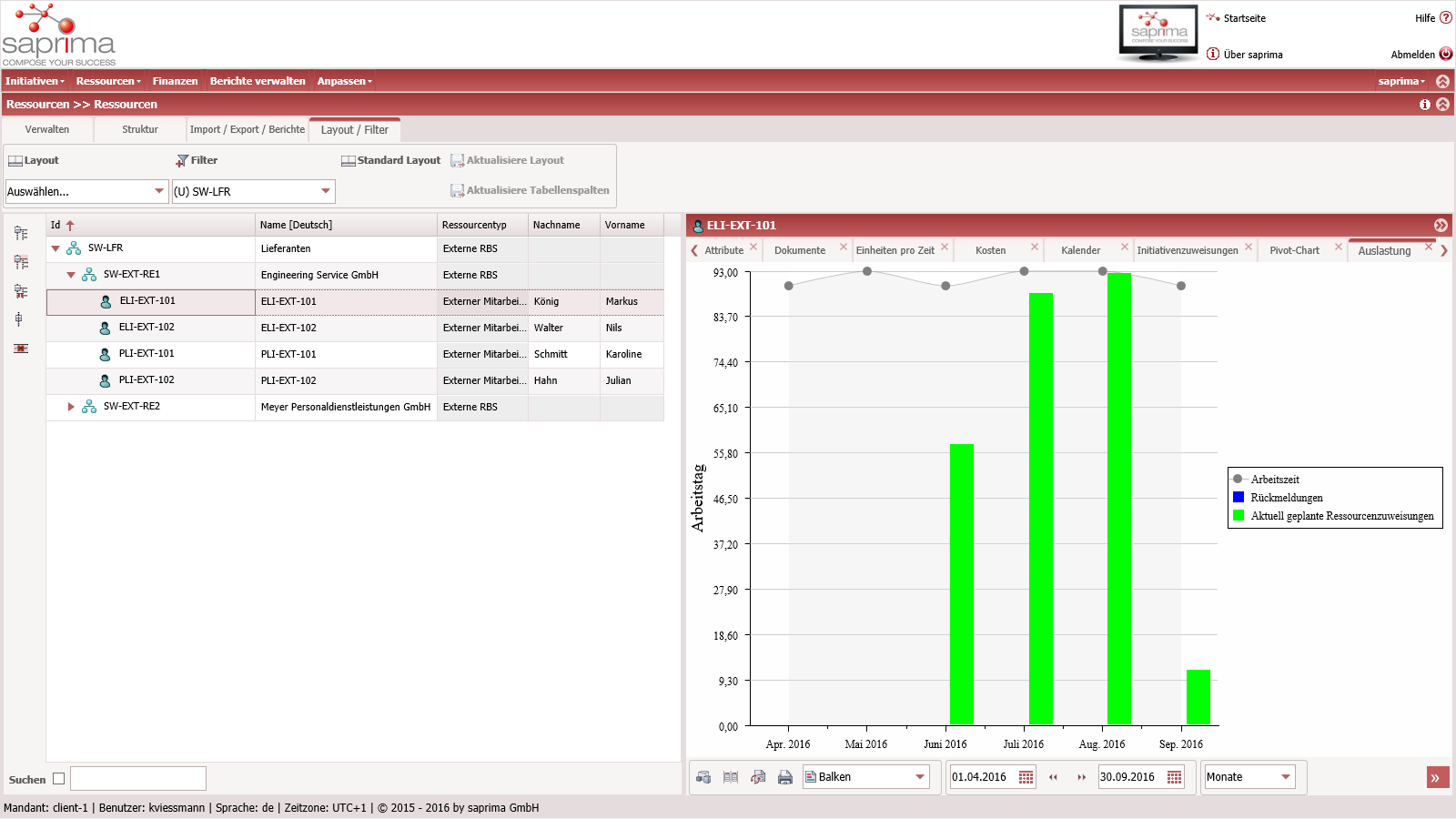
If planning and availability data are to be exchanged automatically with subcontractors, this is possible in saprima® by importing a wide variety of data sources. Workflows can be used in saprima® to map any necessary approvals within the ordering process. In addition, corresponding transactions and documents can be created so that the entire use of external resources can be handled and documented in saprima®.
Procurement management is the planning and control of project purchasing based on time schedules. For this purpose, purchasing parts and/or material can be assigned to the individual iStructure elements. Quantity/quality of the required goods can be defined and documented using any attributes.+
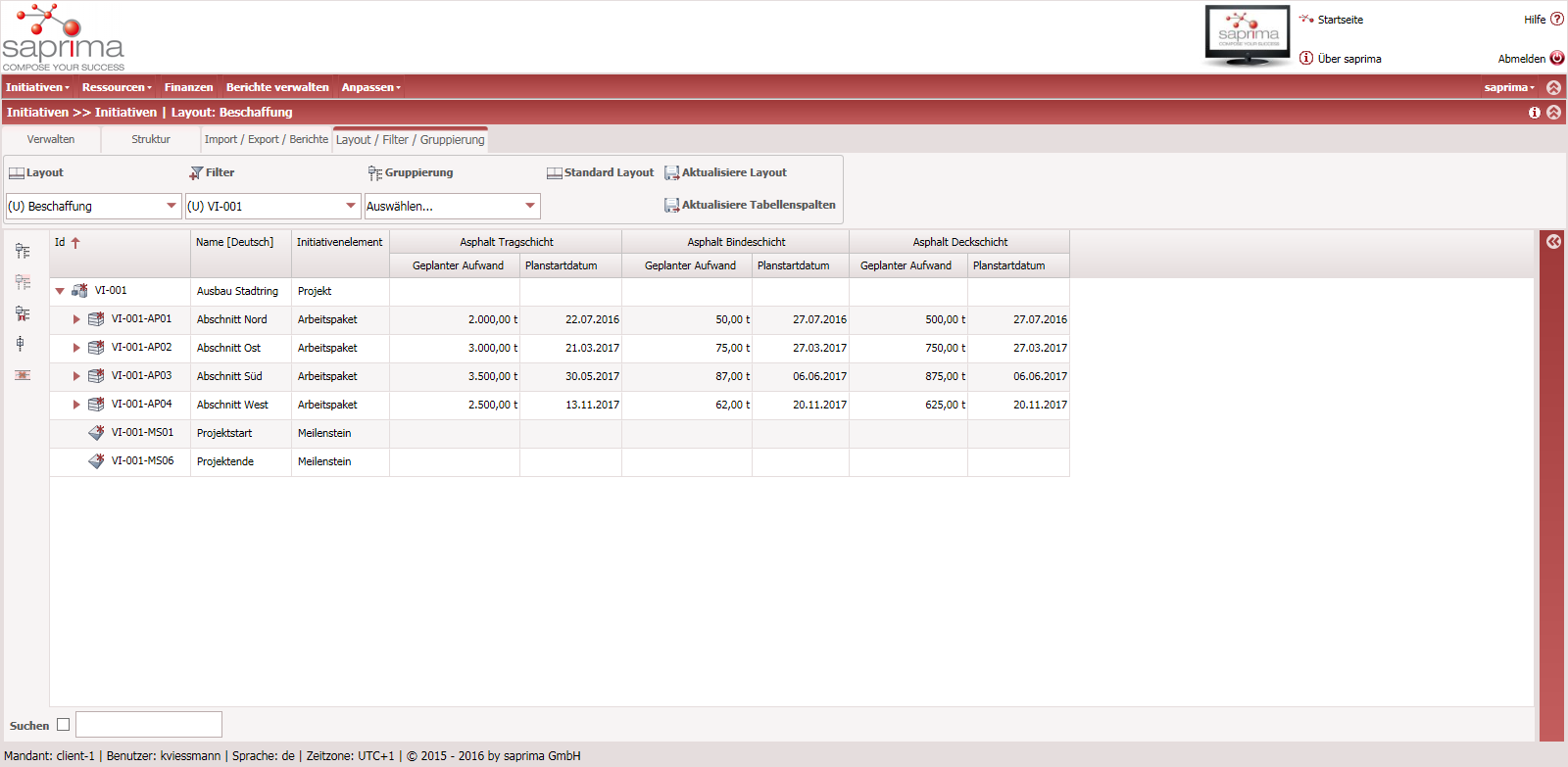
The special feature of saprima® is the support by calculating the optimal starting date for purchasing. Availability, prices and all other relevant parameters of deliveries can be stored in saprima® and can be included in the manual or workflow-controlled calculation. Furthermore, saprima® is able to automatically trigger purchase orders to get the required goods delivered just-in-time. By using appropriate workflows, a flexibly configurable approval process can be implemented in saprima® and the current status of the orders can be tracked.
Portfolio management refers to the compilation and management of an inventory of investments. Strategic project selection is of crucial importance for sustainable corporate success.
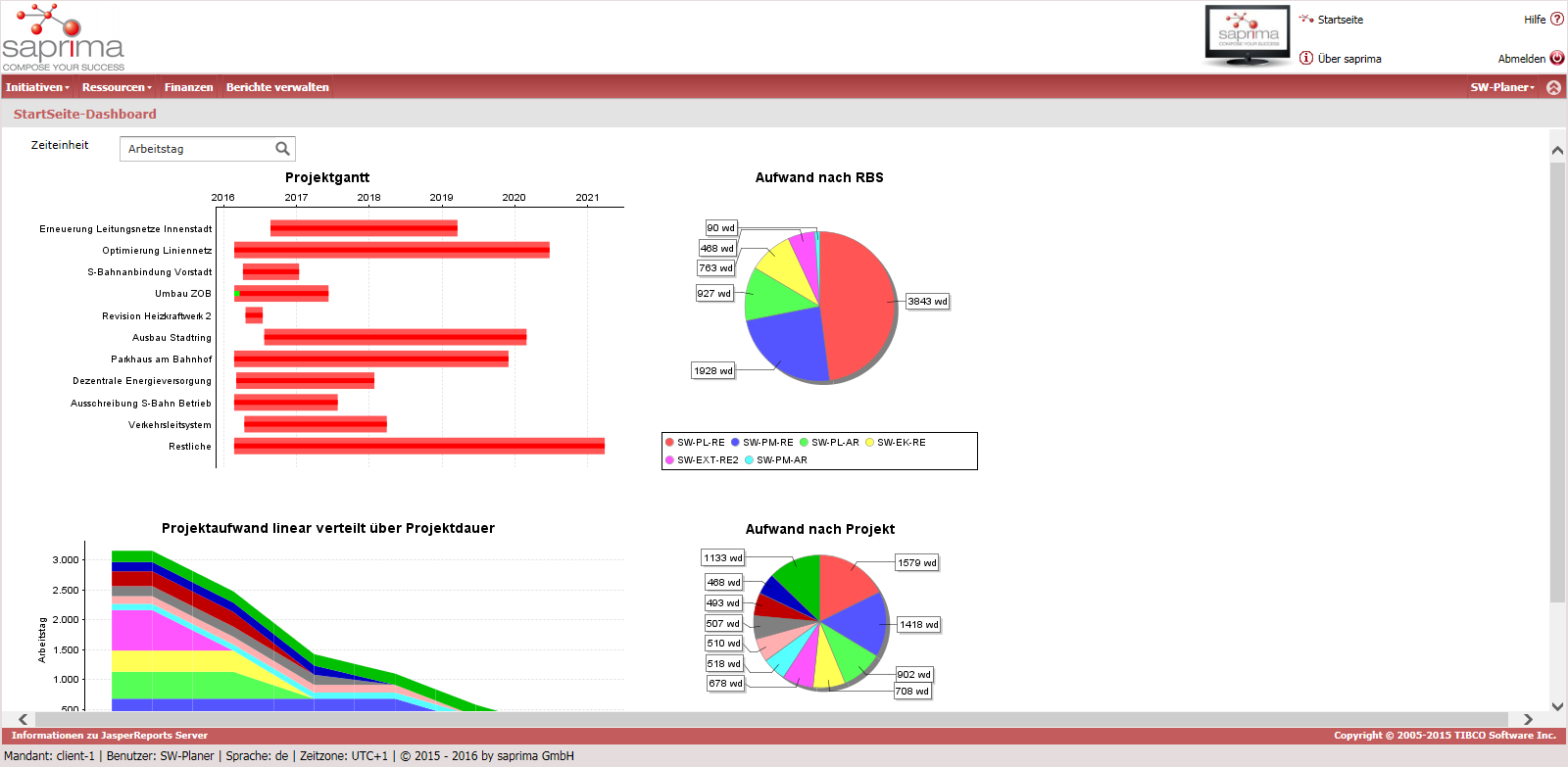
saprima® supports an effective and efficient portfolio management through an unlimited number of freely definable attributes and characteristic values (KPI). Thus, all strategically relevant parameters can be transparently displayed and evaluated. Thanks to its powerful scenario function, saprima® enables the analysis of different planning variants. Both scenarios of individual projects and different portfolio compositions can be simulated. Specific approval processes can be implemented in saprima® through workflows. Thus, the entire process of selecting strategic projects with all necessary parameters, analyses and approvals can be specifically mapped and evaluated for the company.
Risk management is an ongoing process that assesses threats in terms of their probability of occurrence and their impact on project progress and develops appropriate countermeasures.
saprima® with its flexible configuration options is an ideal tool to describe risks and opportunities. Using flexibly definable codes and user-defined fields (UDF), all relevant data and calculations for the respective risk can be stored in saprima®.
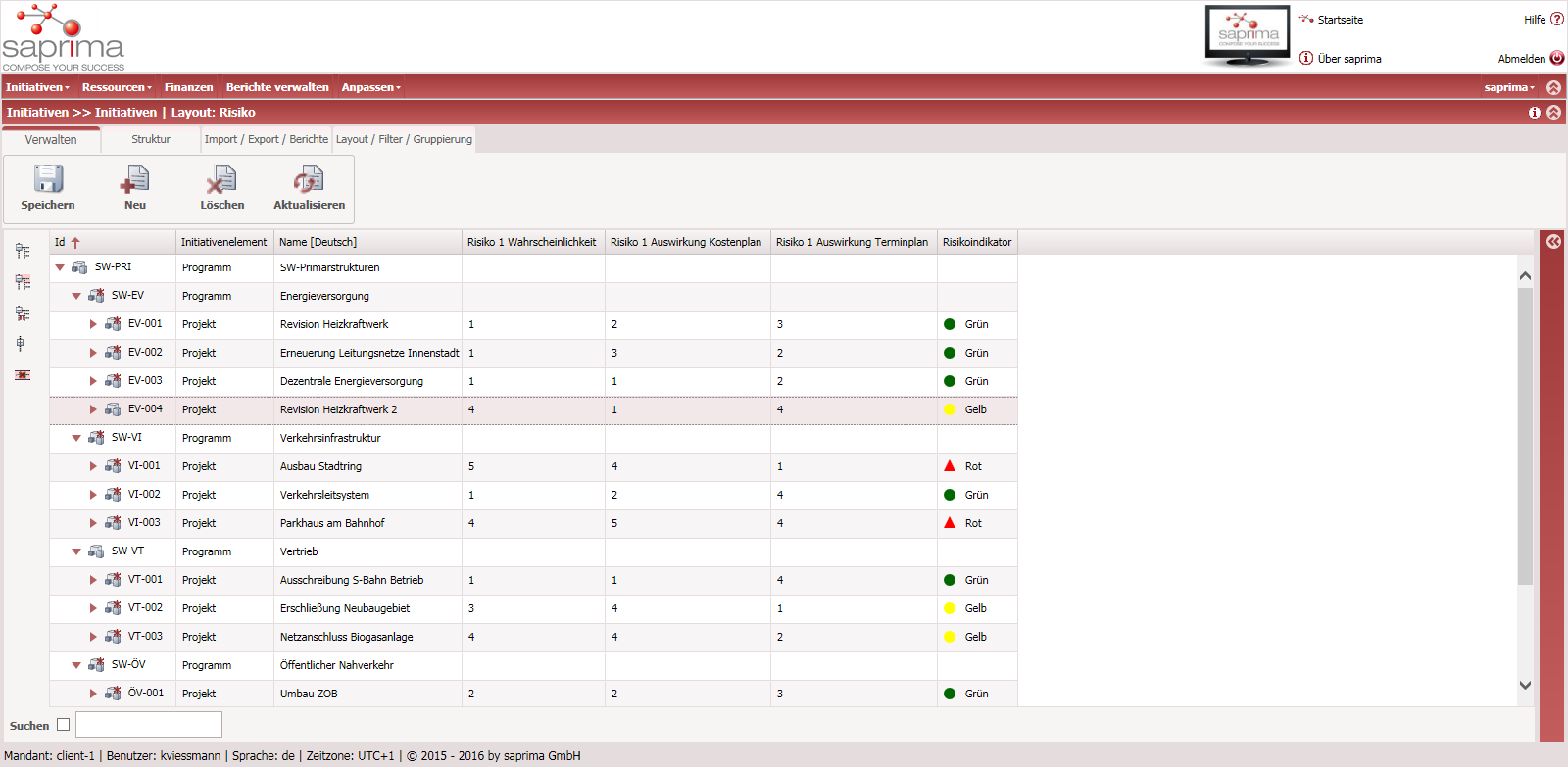
With the powerful workflows and rules, all imaginable calculations can be created that are necessary for the evaluation of risks and the derivation of suitable measures (mitigation). With the integrated reporting solution from TIBCO/Jaspersoft, saprima® provides a powerful solution for evaluating and graphically preparing data. In the integrated document management system, comprehensive documents can be assigned to the respective project/risk.
A project contains a large amount of data, which in many cases is maintained in different tools. This includes budget calculations, accounting, capacity planning, time sheets, technical documentation, approval processes, risk assessments, scheduling and others. If the project manager is to be provided with comprehensive reporting, the various data must be merged.
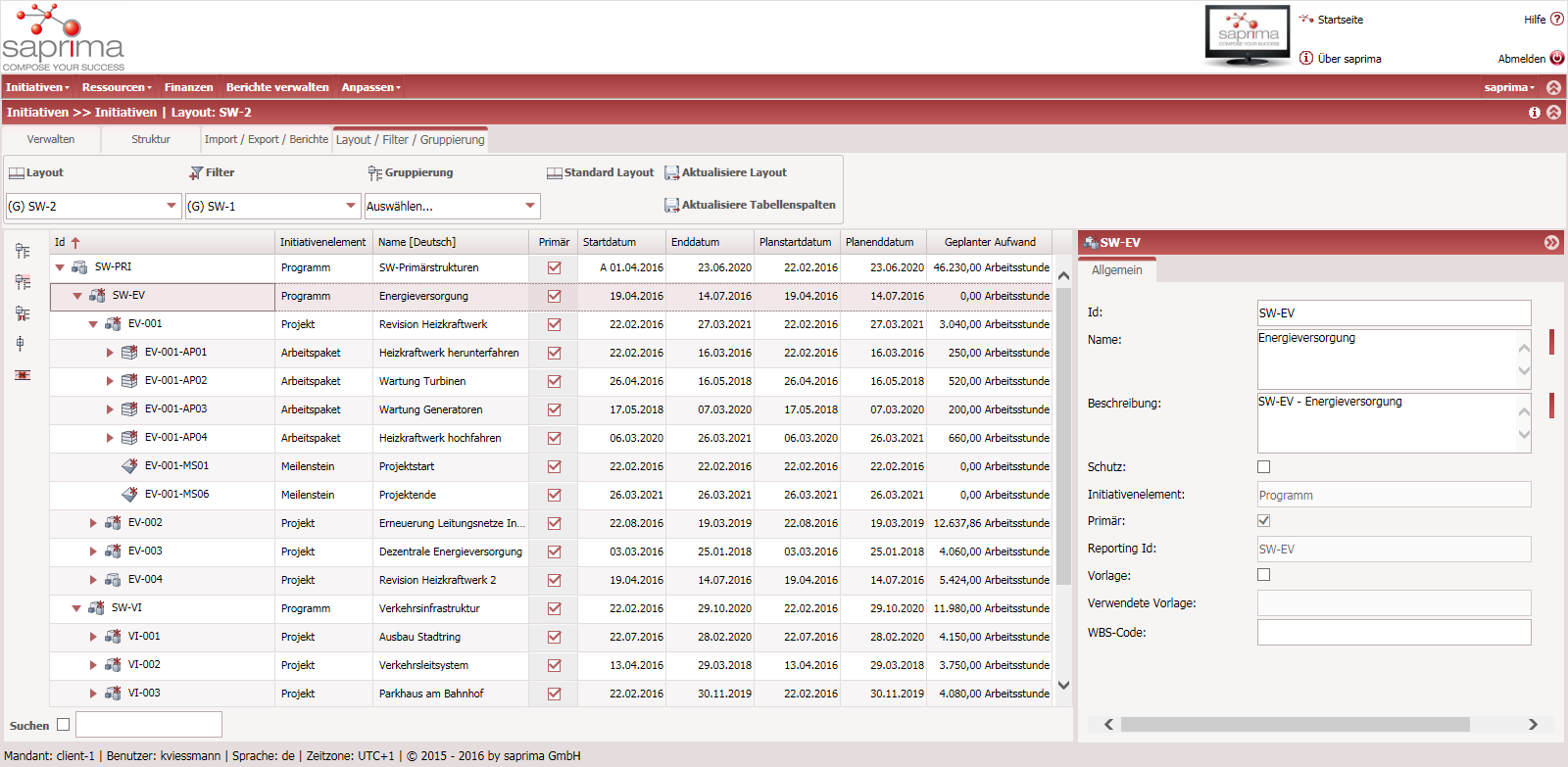
When different parts of an organization use different tools and separate databases, building a global reporting system may require the regular transfer of data from different databases into a consolidated database. saprima®, with its powerful, configurable interfaces on the one hand and the comprehensive reporting capabilities of TIBCO Jaspersoft's integrated reporting solution on the other, is ideal for interactive project management. The data from the various source systems can be imported manually or automatically into saprima®, correlated with one another, and prepared in the required form. Thanks to the flexibly configurable rules and workflows as well as a sophisticated authorization concept, each user can be provided with the data relevant to his area of responsibility and task.
saprima® supports a comprehensive, flexible, enterprise-specific reporting system through TIBCO Jaspersoft's integrated report generator. JasperReports is the powerful BI solution for analysis and reporting at all levels of strategic and operational management.
saprima® customers can use it without any additional license costs. The graphic design possibilities are almost unlimited. The user interface developed in HTML5 standard can be designed almost completely free in the customer's own corporate design.
Specific reports can be configured and made available, adapted to the area of responsibility and task of the respective user. In this way, each user receives the data relevant to him or her in a suitable form, from top management to the planner of a single operational unit.
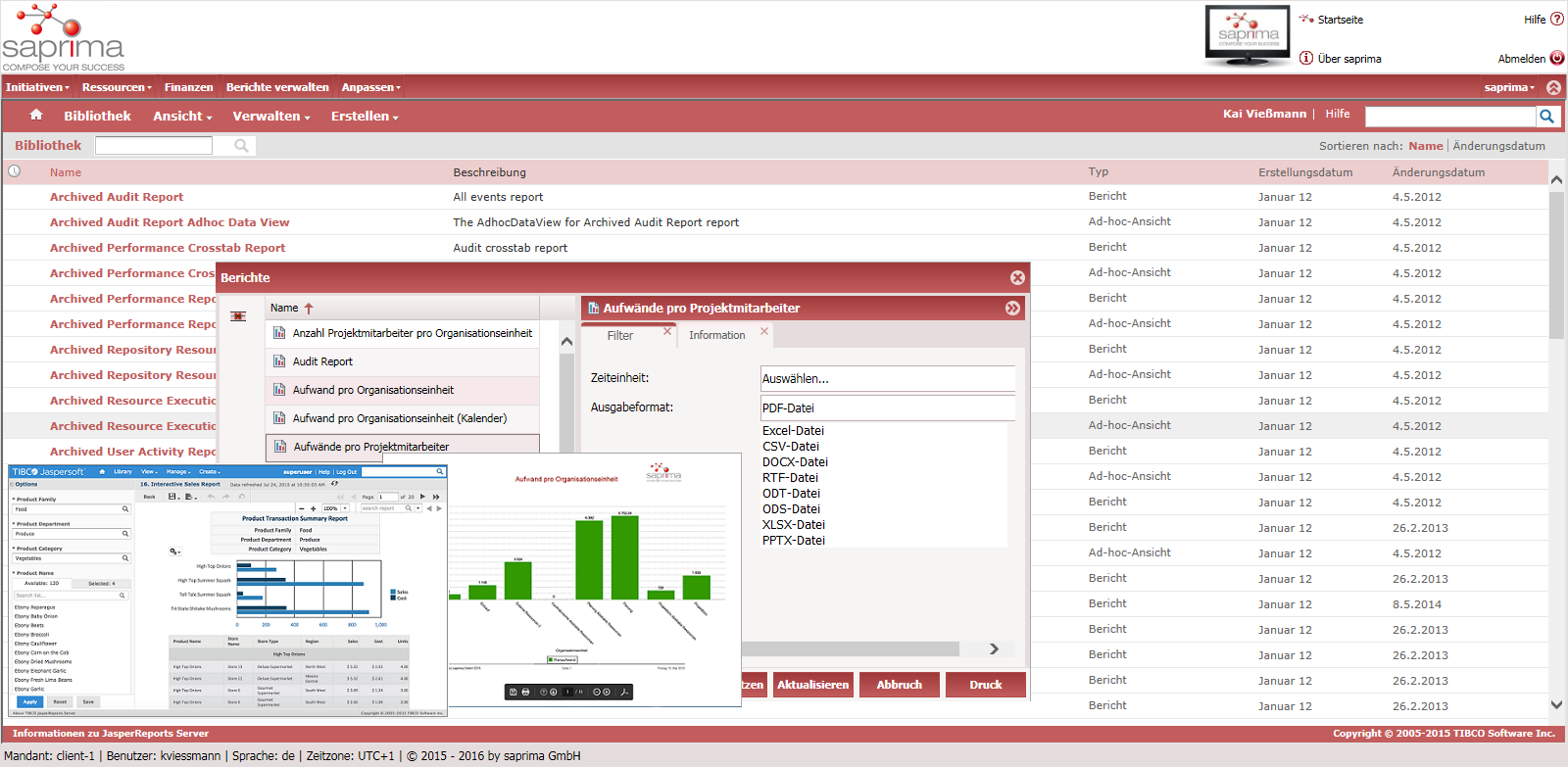
The smallest unit of evaluation in saprima® are ad-hoc views, in which the user can display required data in the browser. These ad-hoc views can then be combined into dashboards. These can then be configured, for example, as a start page on which the current status of a project or portfolio is displayed upon login. Finally, saprima® offers the option of reports in which the respective evaluation is provided as a file. Possible formats include xls, csv, xml and pdf. These reports can then be sent by e-mail, for example, or stored for revision purposes.
In the realization movement is created
Contact us today!

proadvise GmbH l Brühlweg 4 l 73663 Berglen
Newsletter
Register here for our newsletter and secure your knowledge advantage!
Copyright © 2026 proadvise.com - All rights reserved.
Design and programming webart-IT UG (haftungsbeschränkt)


