- Home
- Company
- Expertise
- Products
- Support and Development
- Trainings
- Events
Oracle® Primavera Cloud
There is something for everyone at Oracle® Primavera Cloud (OPC). The web-based project and portfolio management solution allows global analysis, prioritization, planning and management. Primavera Cloud offers a wide range of internal apps, with which each project participant can contribute to the common project. This applies to executives, schedulers and project managers, but also to field staff or subcontractors.

Webinars
Oracle® Primavera Cloud makes comprehensive project and portfolio planning possible with numerous apps. OPC is just as powerful as Oracle® Primavera P6, but at the same time it is much more flexible.
Schedule App
Efficient scheduling is the alpha and omega of successful project or portfolio management. In Oracle® Primavera Cloud the Schedule-App is the central tool for this purpose. It allows you to create lists of activities and to set dependencies and constraints for activities in order to better plan them. In addition, Oracle® Primavera Cloud enables you to plan your projects using the critical path method and thus identify critical activities for the success of your project. In order to get the information that is important for each user as quickly as possible, Oracle® Primavera Cloud gives you the ability to configure, store and leave views individually. Furthermore, resources and roles can be assigned to activities and the utilization of resources and roles can be analyzed.
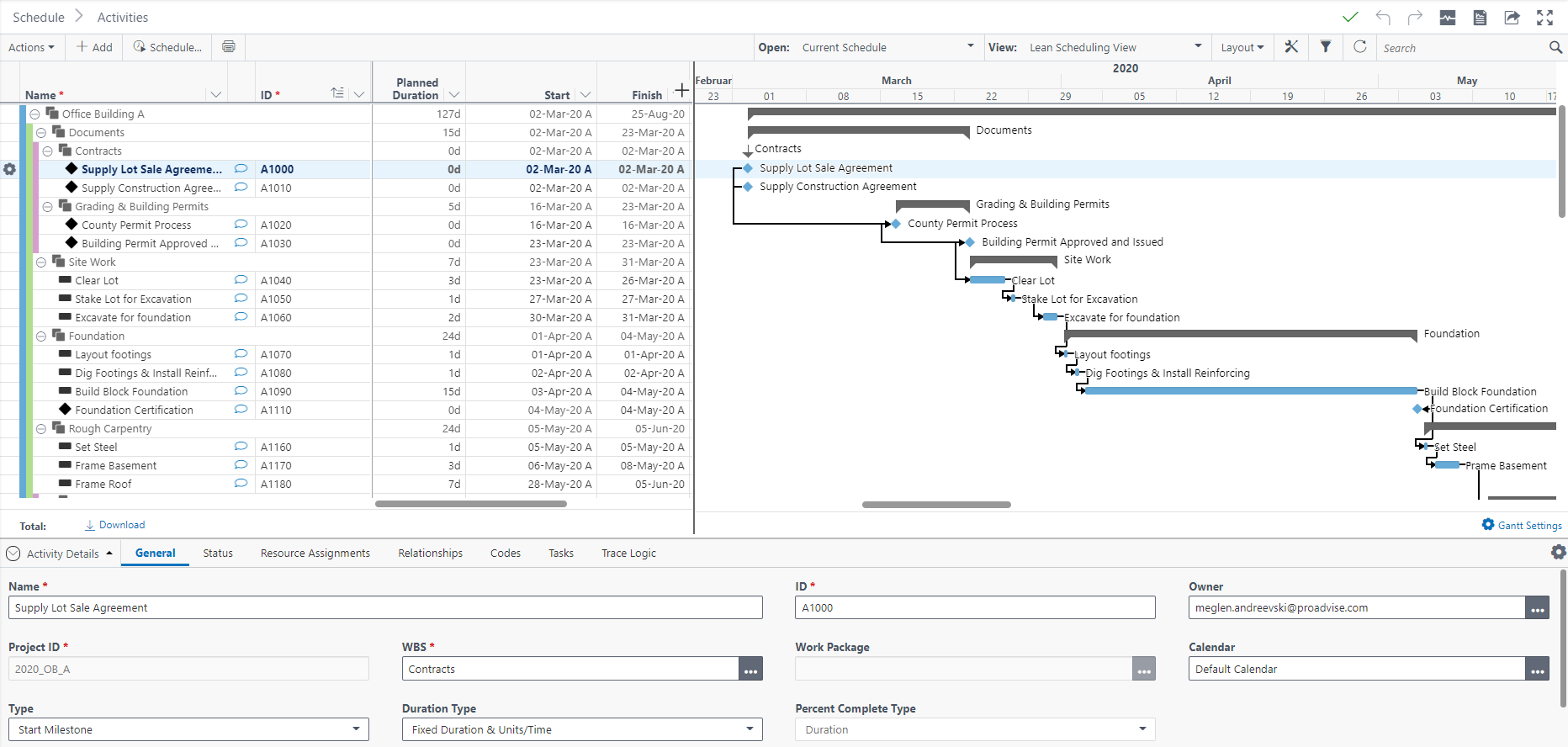
Resources App
Once the schedule is in place, the distribution of resources begins. Oracle® Primavera Cloud makes this easy with the Resources App. With the tool, resource and project managers can maintain an inventory of resources and roles assigned to specific projects and activities. The Resources App provides the ability to analyze allocation data across projects in terms of availability and utilization and to determine if there are any unfilled tasks. This allows you to assign your resources to the right tasks according to their roles and skills and to recognize and avoid under- or overloading your team members.
In Oracle® Primavera Cloud, resource assignments can be made at the workspace, project and activity levels, with resources from higher levels being assigned to lower levels. It is also possible to allocate resources from external companies to specific tasks to better coordinate task distribution and save time in planning.
Portfolios App
With the portfolio application you have all your projects in sight. The Oracle® Primavera Cloud provides an environment to develop and monitor portfolios with the application, enabling an organization to respond strategically and efficiently to change. Likewise, potential projects can be standardized and prioritized, and strategies can be realized very well due to the overall visibility of project information. The prioritization and selection of projects to be carried out is supported by the use of KPIs, scenarios, scenario comparison and budget planning. This allows portfolio managers to make the right decisions and execute the right projects.
Portfolio managers have the ability to optimize budget and resource allocation across projects and to assess and respond to project information such as project risks. To be able to act quickly during critical budget negotiation phases, Oracle® Primavera Cloud makes it possible for project managers, budget planners and key stakeholders to collaborate seamlessly across the entire budget planning process. Integrated workflows, discussion platforms and notifications are available to the user for this purpose. The application also offers extensive features for capital planning over a long period of time and for budget releases via project portfolios.
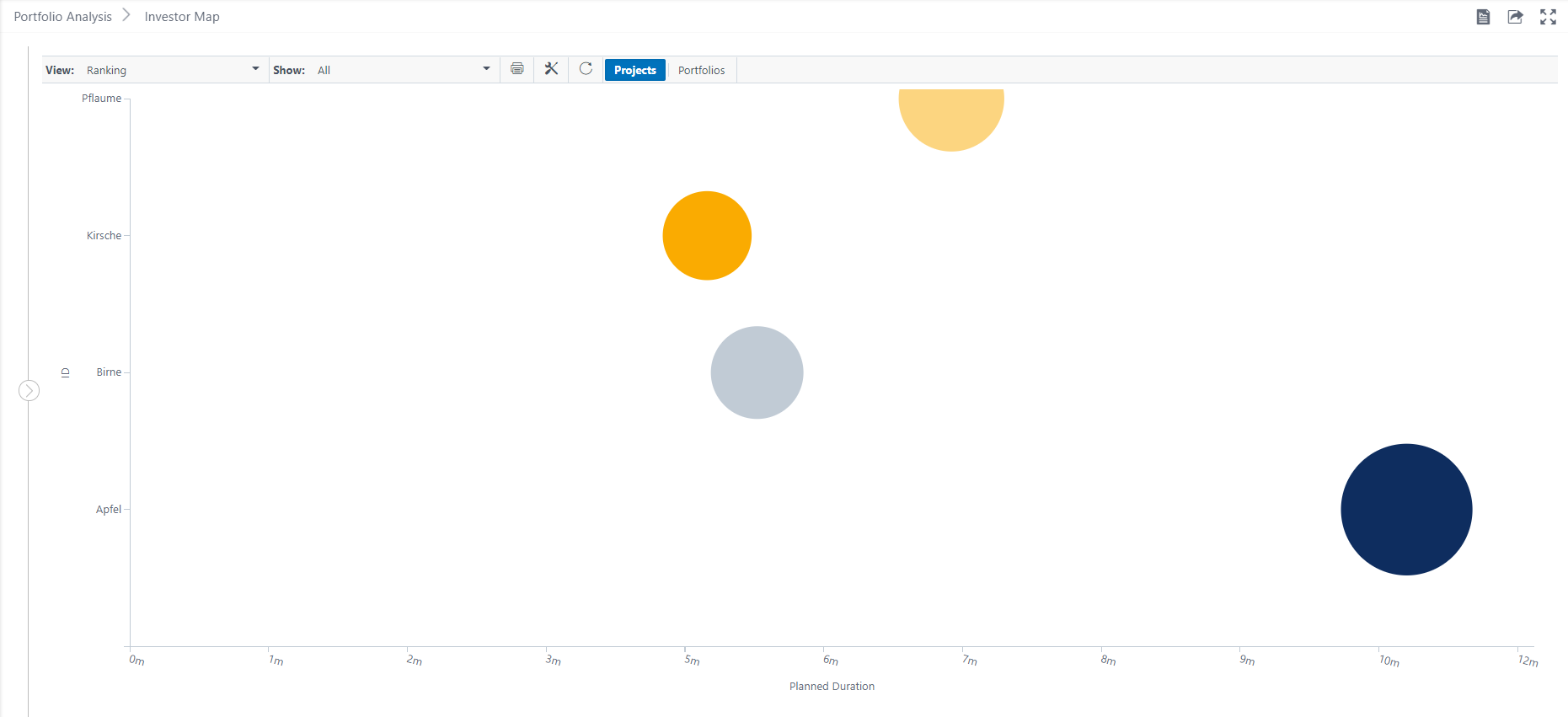
Strategic Alignment
With this app, strategies can be developed to define organizational goals and initiatives. This allows portfolio and project managers to assess how projects and proposals can be aligned with these goals. Values can be set and project performance can be measured by comparing current values and goals. The measured values can be used to show trends and show portfolio and project managers the project development.
Strategies are typically used at company, business unit and department level. To break down a top-level strategy to functional and operational levels, a hierarchical representation of strategies can be created. For example, a business driver can be broken down into a strategic topic and further into goals and initiatives.
Scope App
The Scope application allows you to break down the project scope into smaller pieces with the aim of managing the scope. For this purpose, project managers and controllers can define deliverables (work to be performed), materials or products, which are called scope items. The defined scope items can be recorded in detail in the Project Breakdown Structure and assigned to individual Work Breakdown Structure levels. In addition, the Scope application allows you to track the progress, installation and cost of scope items without the need for an exact schedule.
Oracle® Primavera Cloud is at the heart of the future of project management. In OPC, users get tools for lean management for the first time. This is made possible by the...
Tasks App
All activities can be divided into further sub-units on a task-specific basis (similar to the Activity Steps in Oracle® Primavera P6) and assigned to subcontractors and resources of subcontractors. Work can be outsourced to contractors and coordinated, avoiding time-consuming processes.
Oracle® Primavera Cloud combines scheduling with the critical path method and planning at small intervals, i.e. tasks managed according to lean principles. As a result, the entire project team is involved in the planning, the team's commitment to individual tasks is increased and the efficiency of the team is enhanced. In addition, the application allows an analysis of the planned tasks in relation to the project and the different subcontractors.
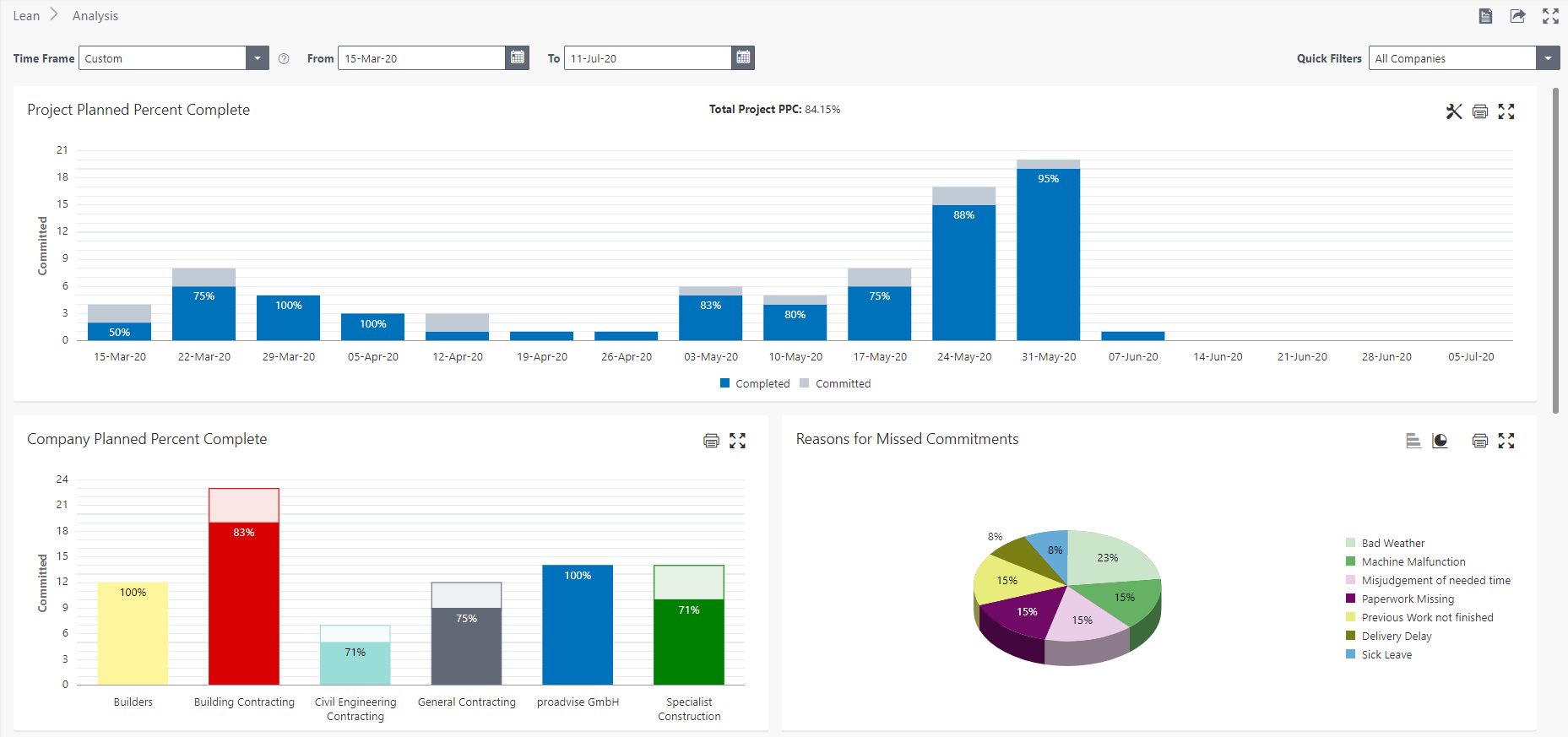
Furthermore, Lean Scheduling is also possible without an existing WBS or activities, because the tasks do not necessarily have to be subordinated to an activity. This is particularly suitable for short-term changes in the scope of a larger project as well as for smaller projects.
With Oracle® Primavera Cloud, you will never lose control of your budget. The project management solution provides comprehensive financial management tools to help you accurately plan your spending.
Cost & Funds App
With the Cost & Funds App, controllers and project managers can track and manage project costs and create forecasts. You have several options for this, such as changing your initially defined budget by budget change requests or budget transfers, displaying the current costs or the cash flow. Changes to the budget in Oracle® Primavera Cloud can only be made by authorized users or by approval from such a user. Cash flows show the use of the budget over time and allow the user to forecast future cost development based on the costs incurred to date. This gives you the ability to plan and distribute your budget in advance.
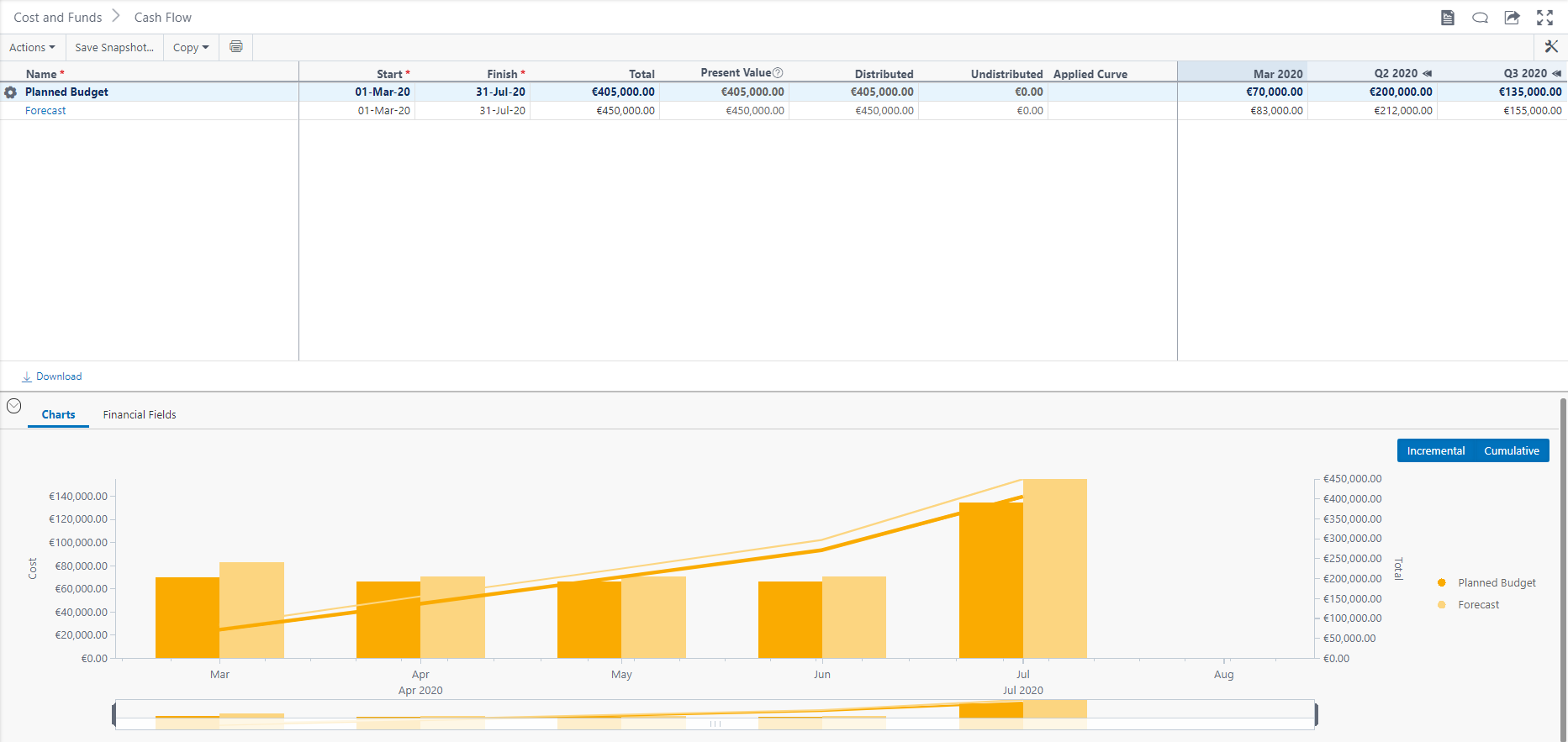
In the cost sheet within the application, you get a clear presentation of the aggregated actual costs and hours, which you can group by codes or categories. All changes you make to the budget through budget changes or budget transfers are directly transferred to the cost sheet so that you always have the latest data available.
The app also allows you to track costs and funding in an organization's projects and manage funding sources at workspace and project level. Money created at the workspace level can be distributed to several projects and the consumption and use of funds can be tracked. This gives controllers and project managers a quick overview of the distribution and use of funds and allows them to reallocate funds.
In order to comply with possible regulations for grants and check compliance, Oracle® Primavera Cloud offers the possibility to document the management of funds from different sources, such as grants or foundations.
With Oracle® Primavera Cloud you can play it safe. Unlike Oracle® Primavera P6, for example, OPC has an integrated tool for risk analysis and risk management.
Risk App
With this application, comprehensive qualitative and quantitative risk analyses are possible, using risk registers and a Monte Carlo simulation. This enables project risks and possible effects to be documented, risks to be assessed, the most serious risks to be identified and a statistical breakdown of the probable project and activity durations, end dates and costs to be produced.
A risk matrix is used in the risk register to evaluate each risk based on its probability and its impact on the planned costs. The risk matrix produces the risk score for each risk, which indicates the severity of the risk. This enables project and risk managers to assess whether and how quickly they need to react. Here Oracle® Primavera Cloud Response Actions offers to document actions to mitigate the risks and get immediate feedback on the effectiveness of the action through the Post Response Risk Score.
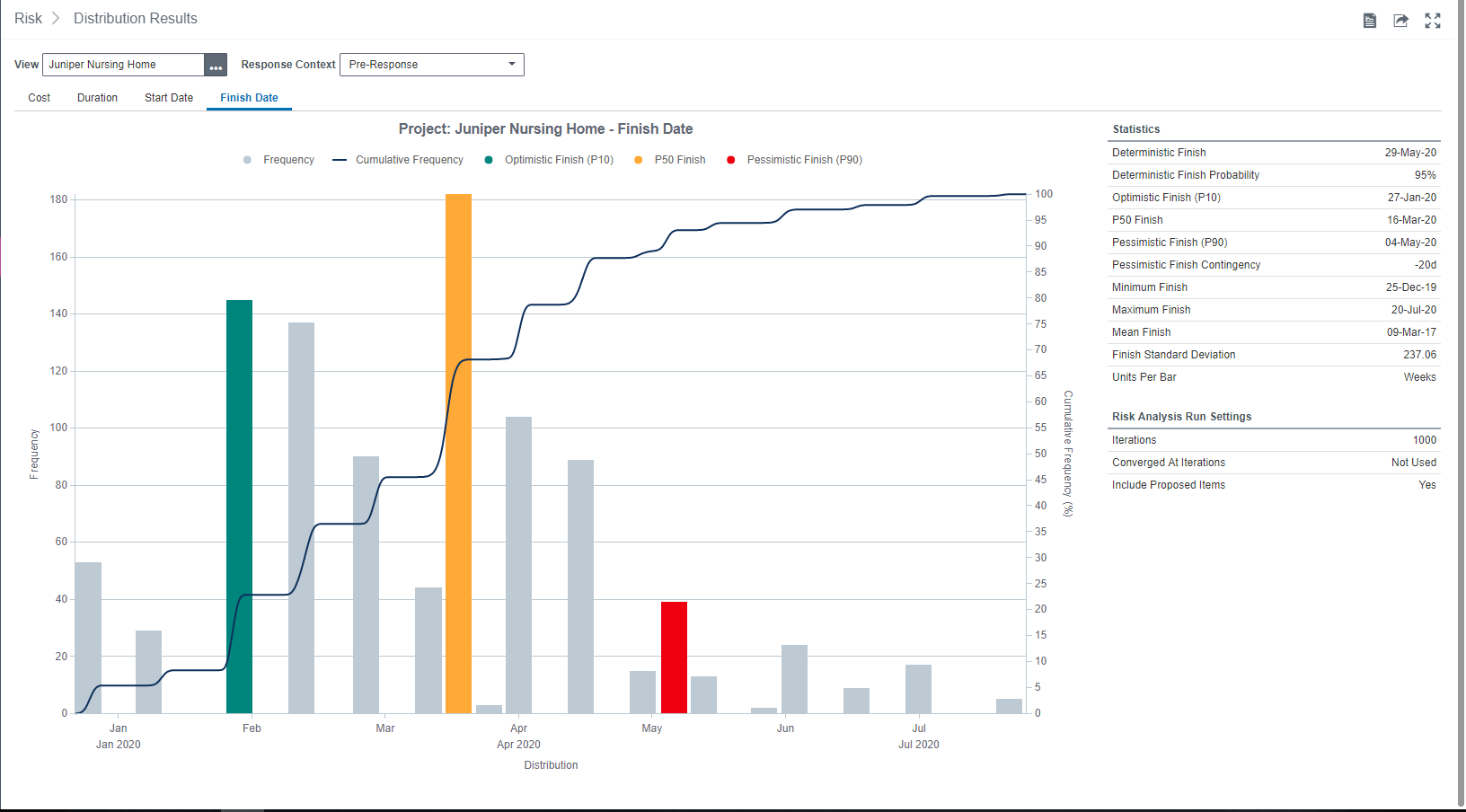
It is also possible to create pre- and post-response project plans, which can be displayed in the Gantt Chart and then evaluated in reporting. The data from the pre- and post-response project plans are also used for Monte Carlo analysis, in which the project is simulated with a maximum of 5000 iterations, random samples of activity uncertainties, risk probabilities and efficiencies. Based on this simulation, Oracle® Primavera Cloud calculates the most likely end date of the project and provides project managers with valuable information for further planning.
With Oracle® Primavera Cloud you can not only plan your projects but also visualize them.
Report App
In Oracle® Primavera Cloud, the reporting application enables users to create reports, share them with other users and support decision making for management or stakeholders. Data can be grouped and sorted for a clearer presentation of the data in reports. The use of headers and footers is also possible. In addition, Oracle® Primavera Cloud offers the possibility to include previous data from projects in the reports to provide comprehensive information.
With the Reports application, reports can be created automatically according to a schedule. Team members are notified when the report has been created and reports can be automatically sent to team members via E-Mail. In addition, reports can be selected from various output formats, such as HTML, PDF and XLS.
Dashboard App
Dashboards provide a wide range of information for workspaces, projects, portfolios and budget plans. These range from general details to custom tables or KPIs. The app can be used to create predefined dashboards that can be quickly found and used by the respective users. For this purpose, each user can choose from a large pool of preconfigured views, such as graphs, tables or even links to websites, and customize the presentation of the information that is relevant and important to him or her. A drill-down from the dashboards takes the user directly to the relevant portfolios or projects, where he can access or edit further information.
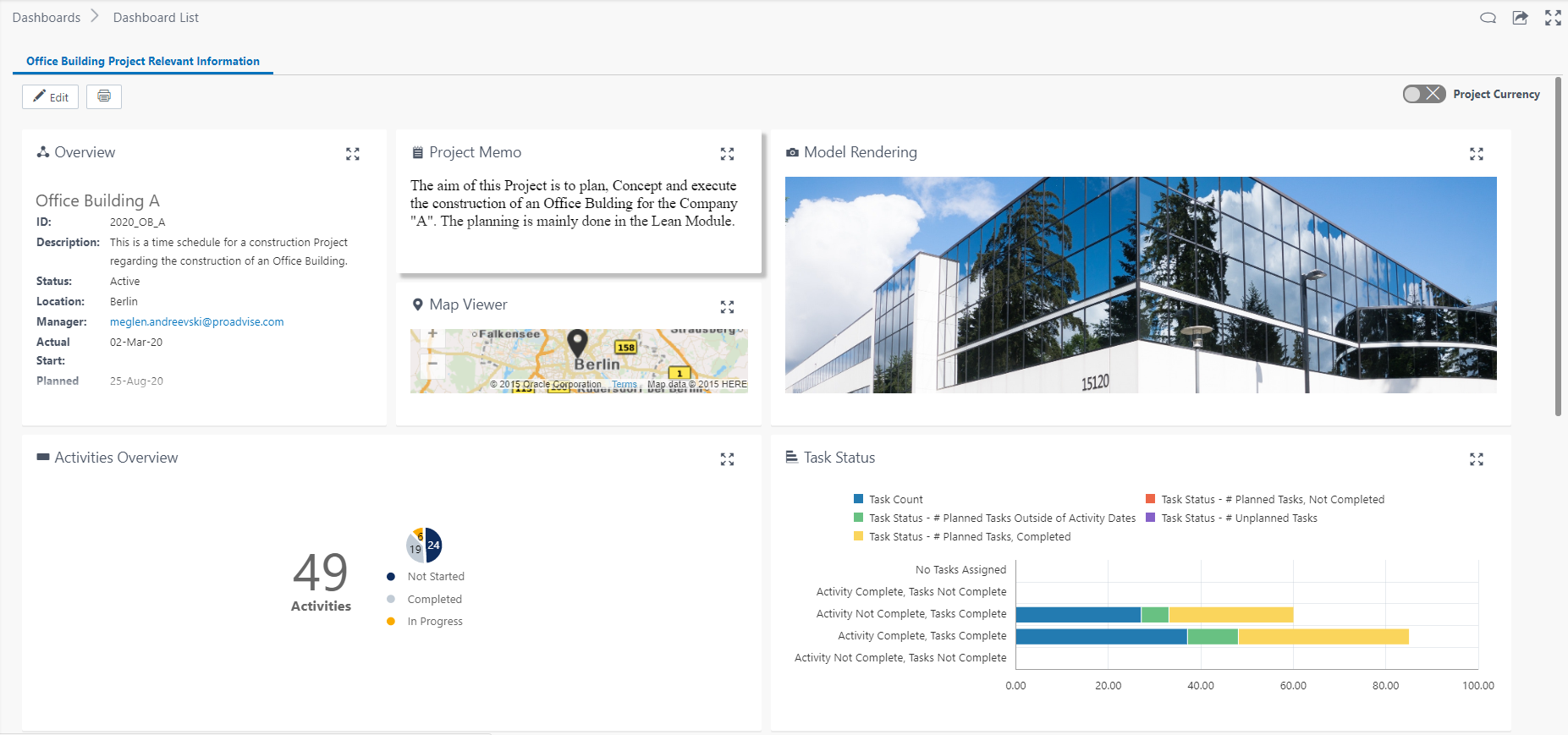
News Feed
The News Feed application shows the daily activities of the workspaces and projects you are assigned to. With News Feed it is easy to monitor projects and get an overview of the current project situation.
To get an insight into activities in projects, users can not only see their own activities, but follow other users and projects. This way, every team member is always up to date on the projects in which the particular user is involved. For a targeted search for information, the news feed can be filtered by files, updates or time periods.
The great advantage of Oracle® Primavera Cloud is that the solution offers a high degree of interactivity. Thus, project management, all project participants, subcontractors and suppliers can be involved in the management process to a maximum extent.
Workflows and Forms App
Workflows allow multiple users to collaborate on common business objectives and can be applied to projects, project proposals, portfolio planning phases and scenarios.
With the Workflows and Forms application, custom workflows and forms can be created and managed. Workflows use individually defined sequences of steps and tasks to exchange various information. Thus, you can use workflows in your company to clearly display work processes that involve many steps or roles.
To allow flexible use of the workflows, they can be started manually or automatically. Managers and administrators can start workflows manually in the application, users who create a workflow can set an automatic start. Steps such as creating project proposals or sending them for review and proposing or confirming scenarios are automatically run through.
With Forms, in turn, forms can be developed as required to support the processing of workflows. The option is used to collect information from the project progress and then present it to other users. These can then be used as start page and forms, among other things, so that one has an immediate overview of the respective project.
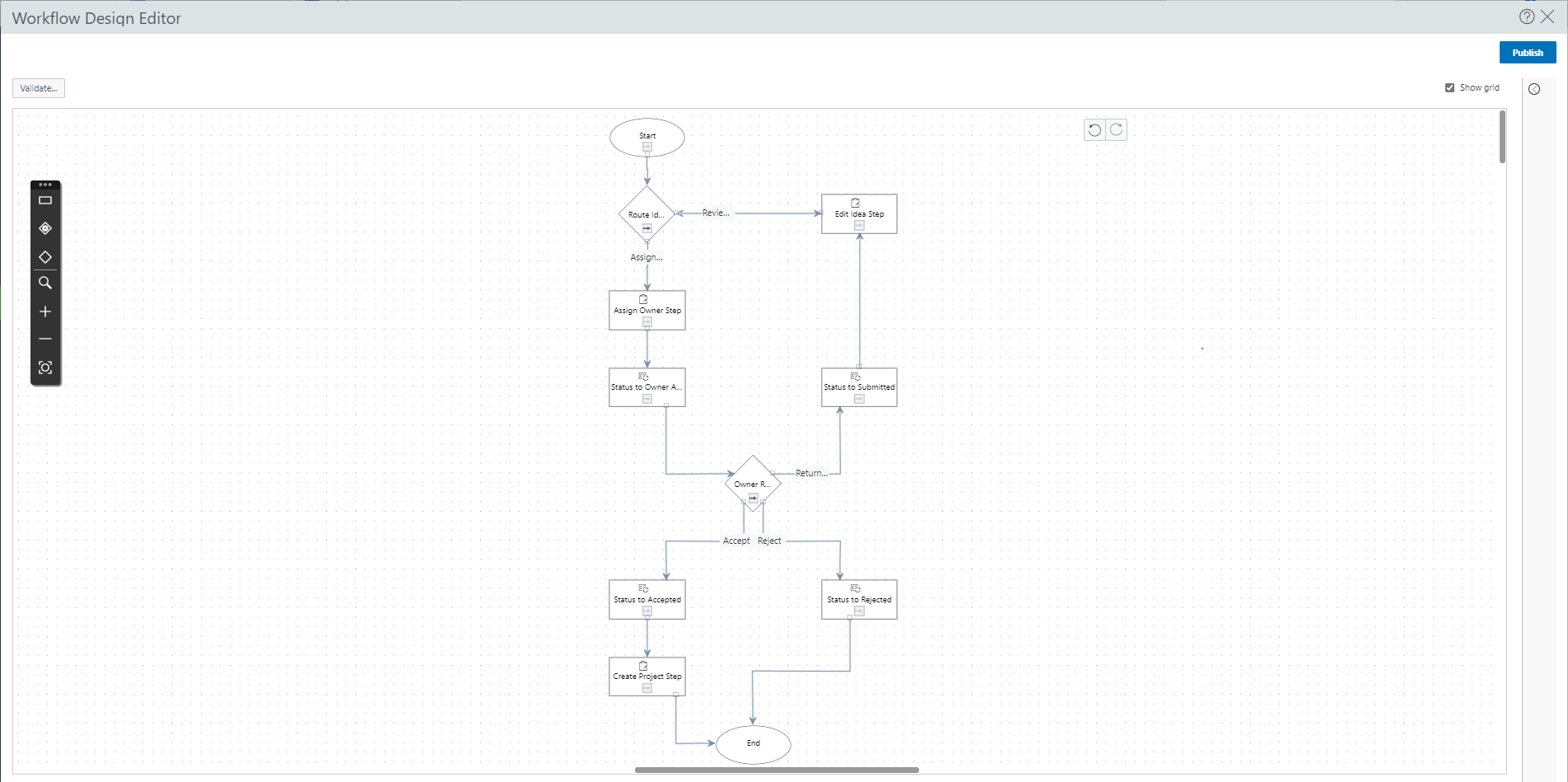
In addition, Oracle® Primavera Cloud enables easy management of internal processes. This helps...
Global Admin Menü
This is where the application settings for parameters and values, such as fiscal year data or working hours per day, can be defined company-wide. It is also possible to assign licenses, check the number of licenses and license usage.
Oracle® Primavera Cloud also offers the possibility to transfer and synchronize data between different third party systems like Primavera P6 and Oracle® Primavera Cloud via Primavera Gateway. For this purpose, multiple synchronizations with different content can be added. For example, resources created in P6 can be transferred to Oracle® Primavera Cloud. Team members receive a notification when the synchronization is complete. Furthermore, the import and export of field labels as XLIFF files is possible.
With Oracle® Primavera Cloud, your project is always in your pocket. In addition to the application scope, Oracle® Primavera Cloud offers three mobile applications that allow you to access your project data from anywhere: Progress, Projects and Portfolio. Each app is tailored to specific project participants to ensure that all processes run smoothly during planning.
Oracle® Primavera Progress
This app enables employees on site to communicate status updates on the progress of the project. Data can also be shared via the application and a discussion function allows for easy collaboration with other project managers. The app is available for Android and iOS.
Oracle® Primavera Projects
With this app, project managers have a full overview of the implementation of their projects. They can track the status of their tasks, manage plans and communicate with project participants from other departments or companies. The app is available for Android and iOS.
Oracle® Primavera Portfolios
This app is primarily intended for the management and the board of directors, who can use it to set general time and financial frames. The application guarantees full access to dashboards, discussions, data and project progress. It is always clear whether a project is running on time or whether there are delays. This app is only available for iOS.
All mobile apps from Oracle® Primavera Cloud are available from the Apple App Store or the Google Play Store. They can also be downloaded directly in OPC. This is easily done via a QR code.
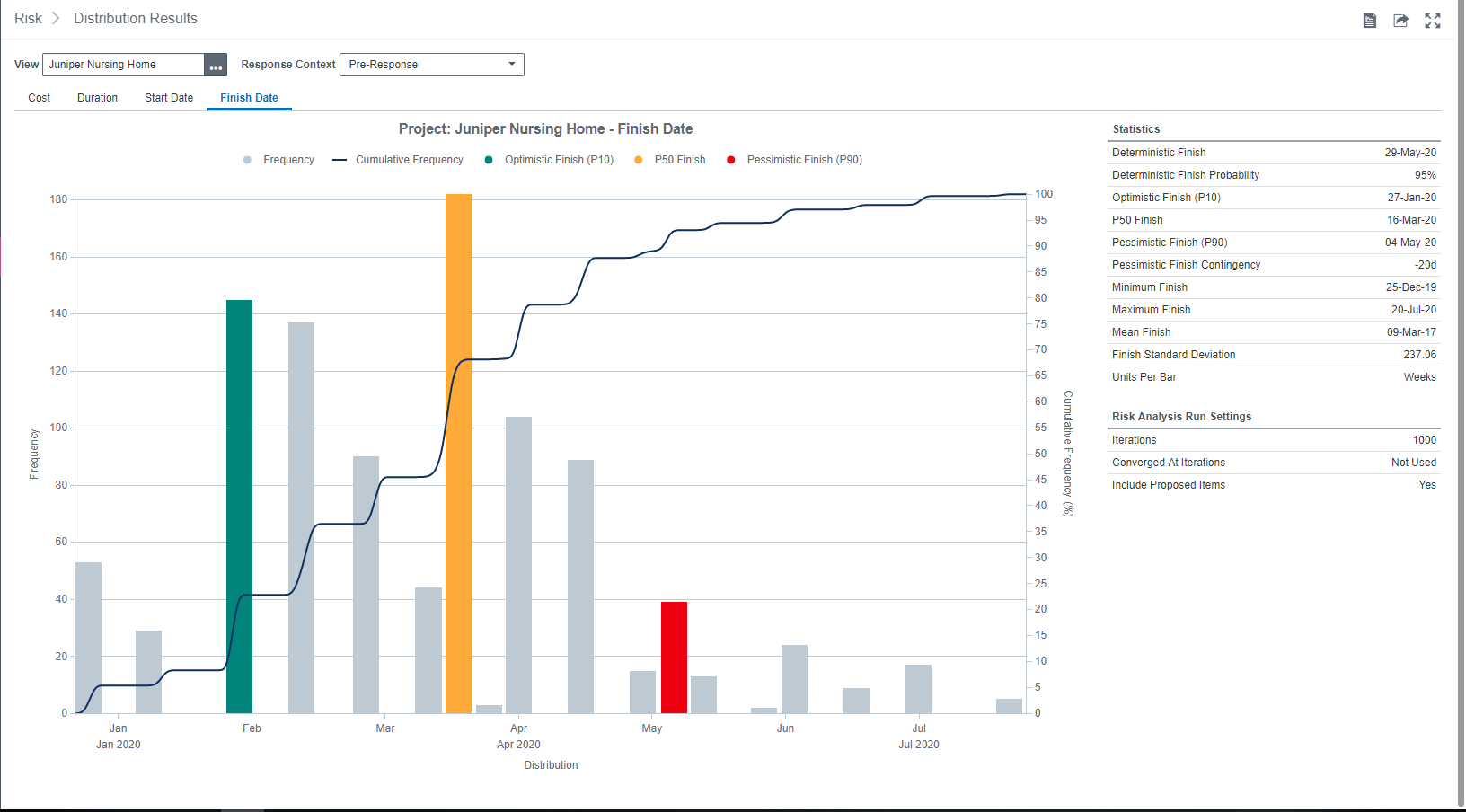
Risk Results
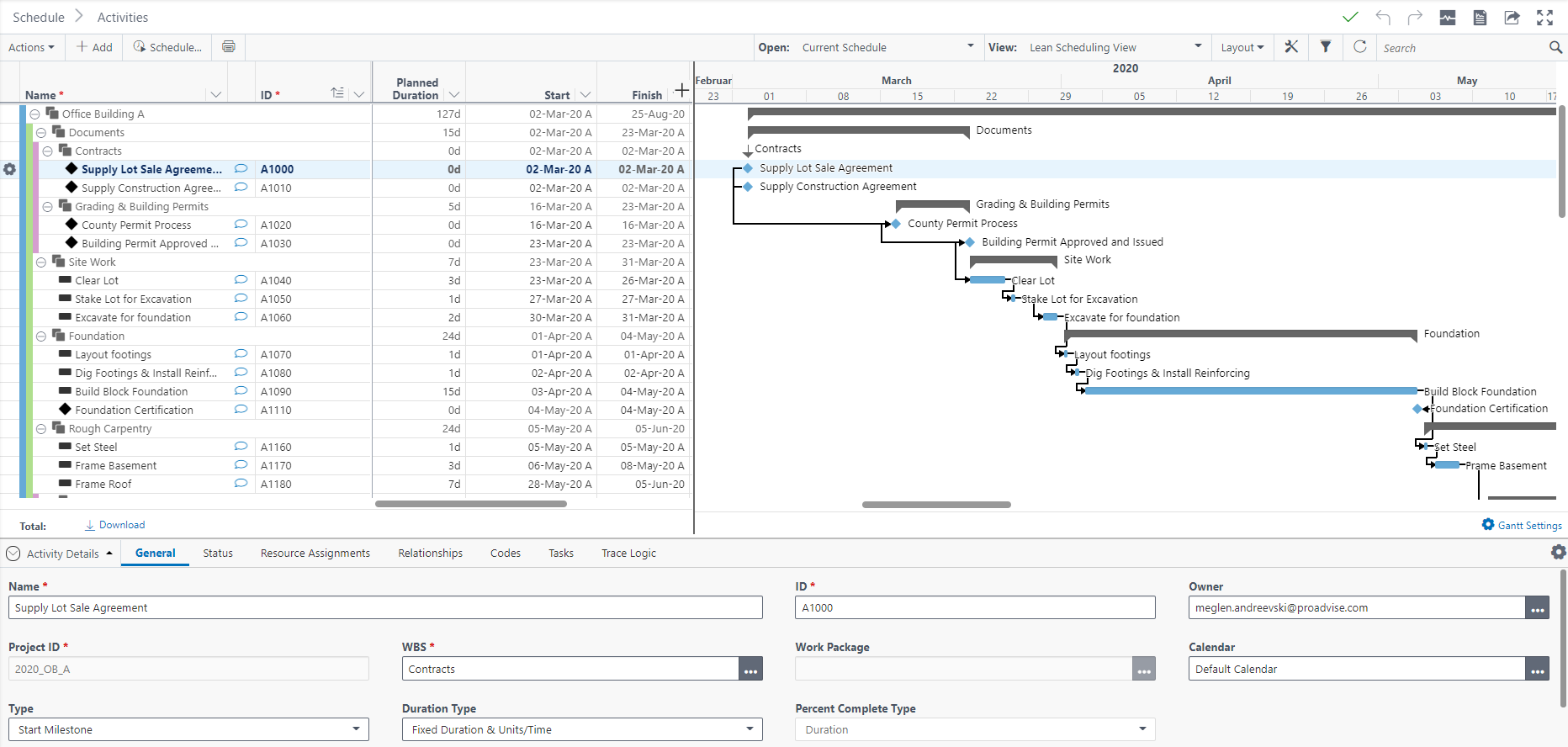
Schedule
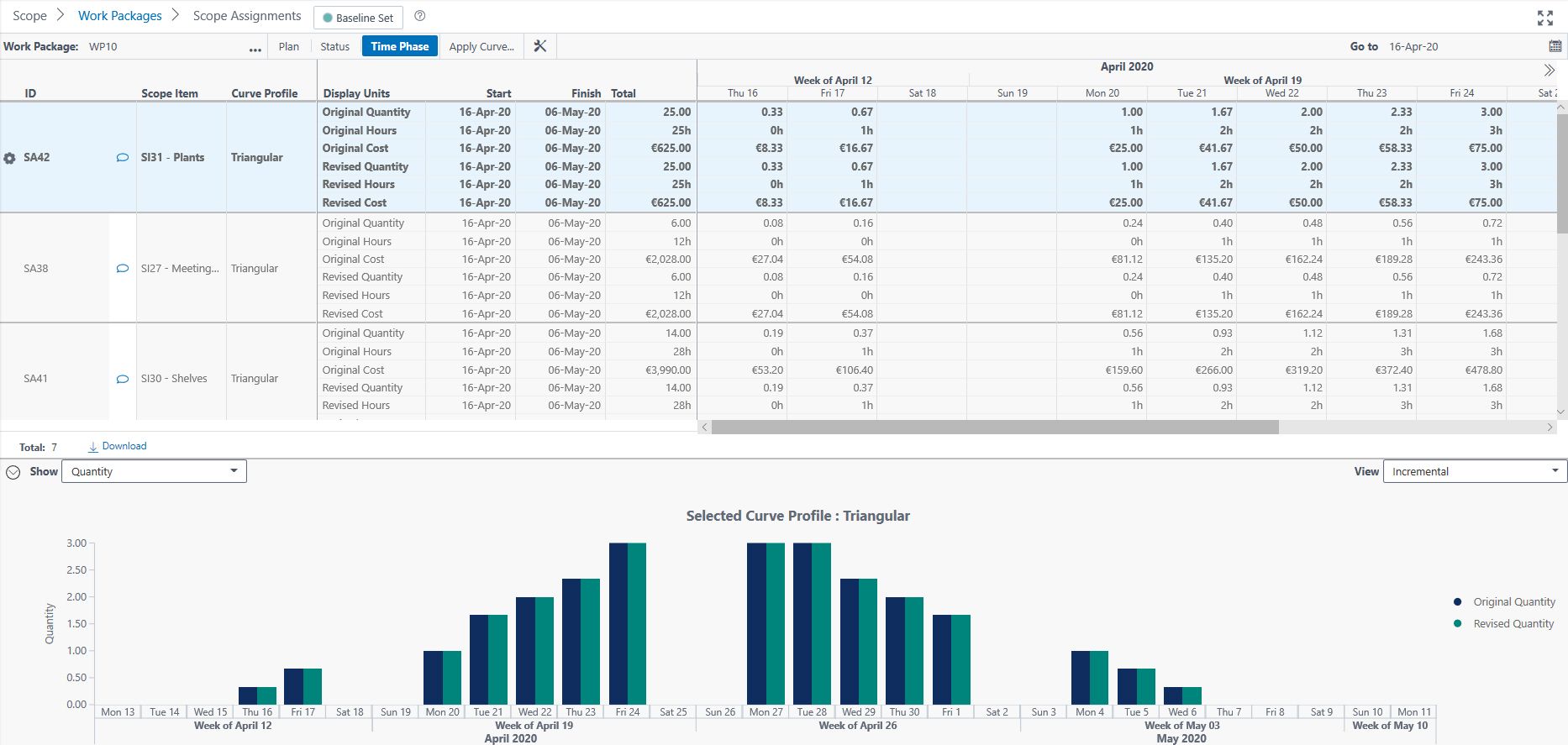
Scope Assignments
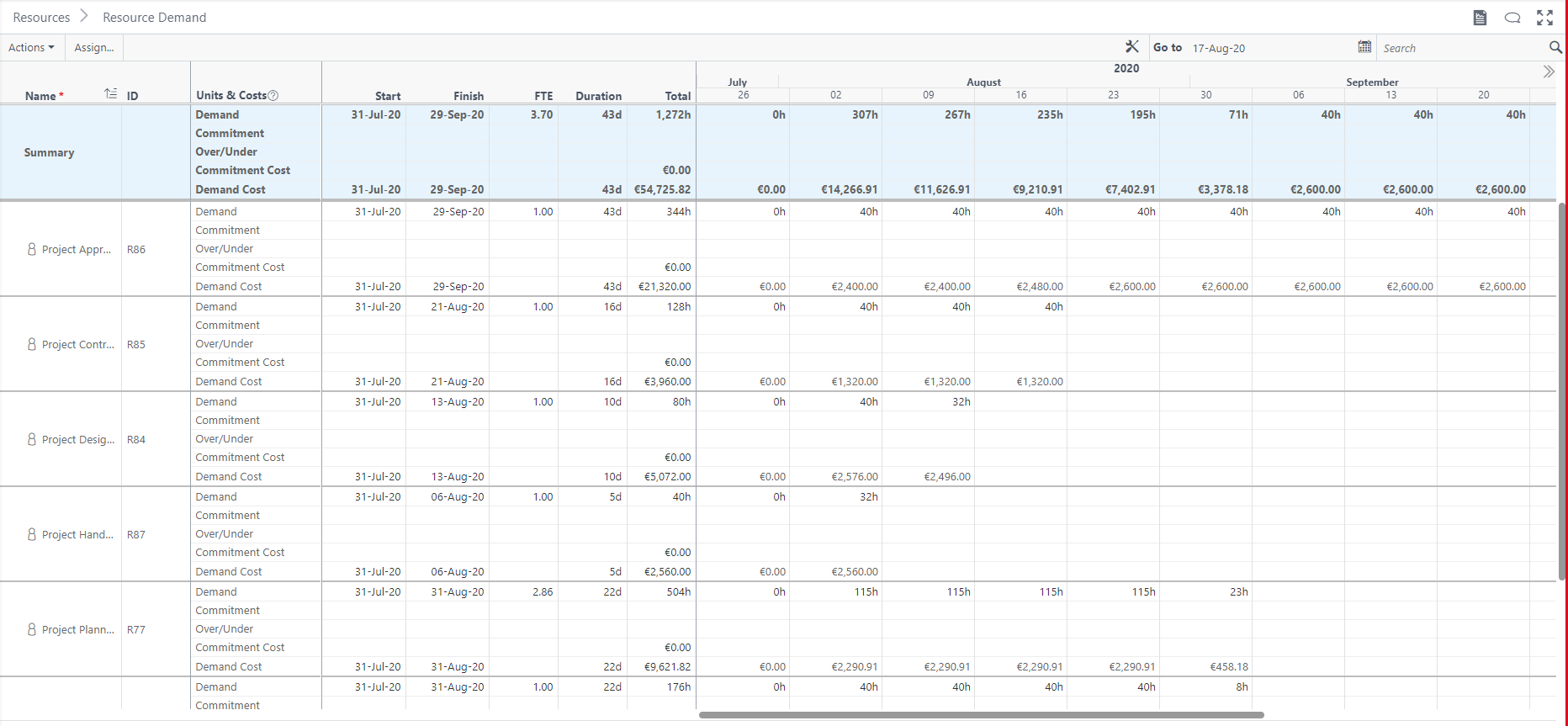
Resource Demand
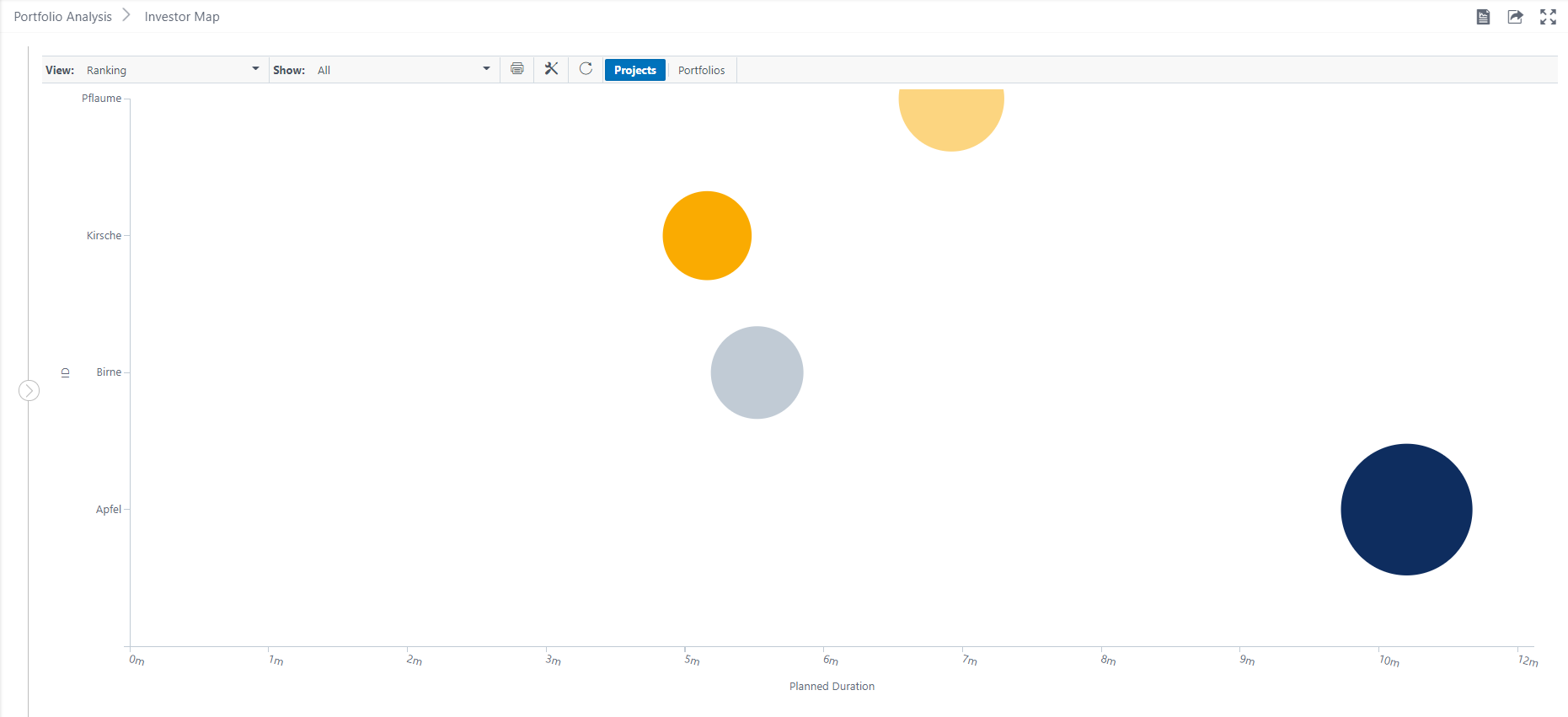
Portfolio View
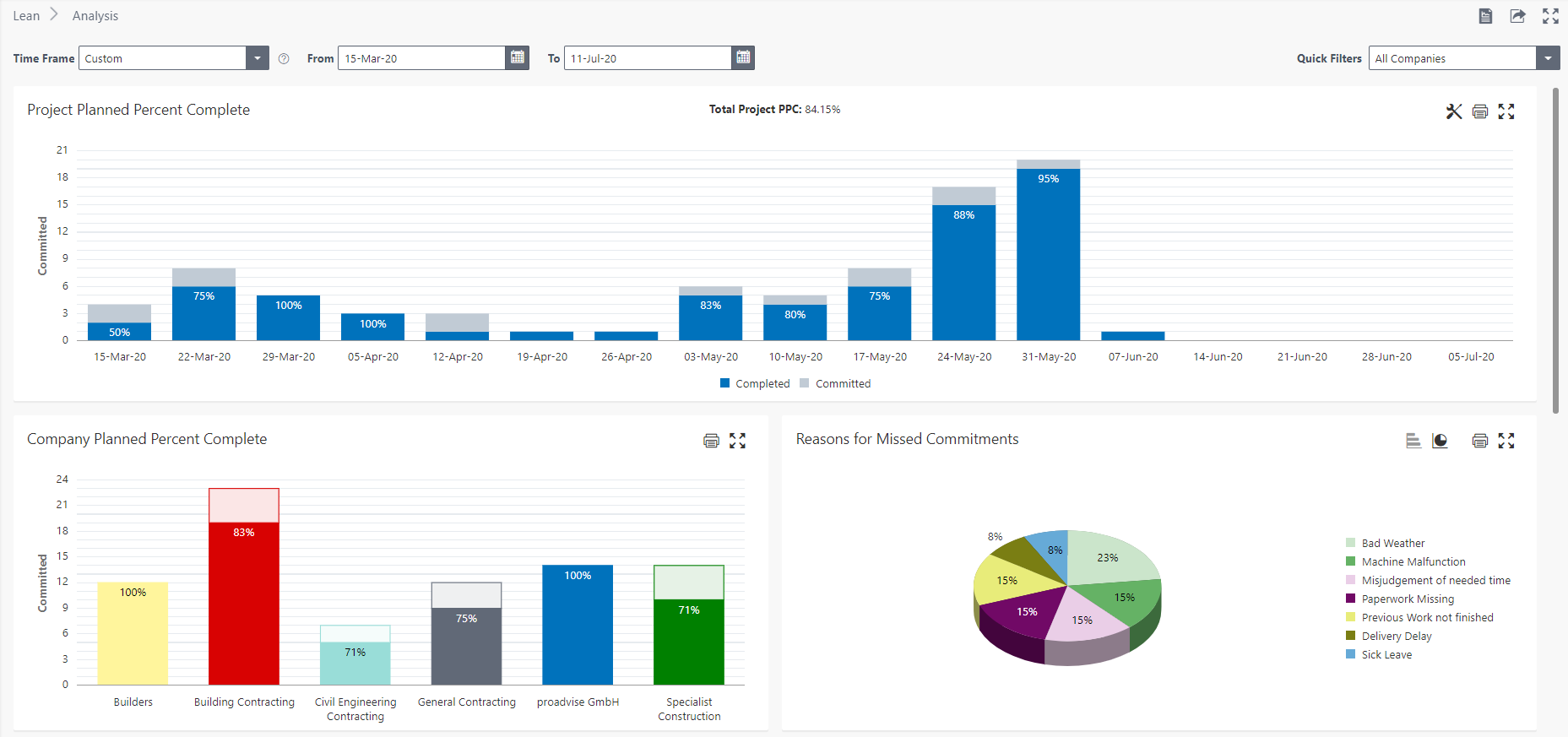
Lean Analysis
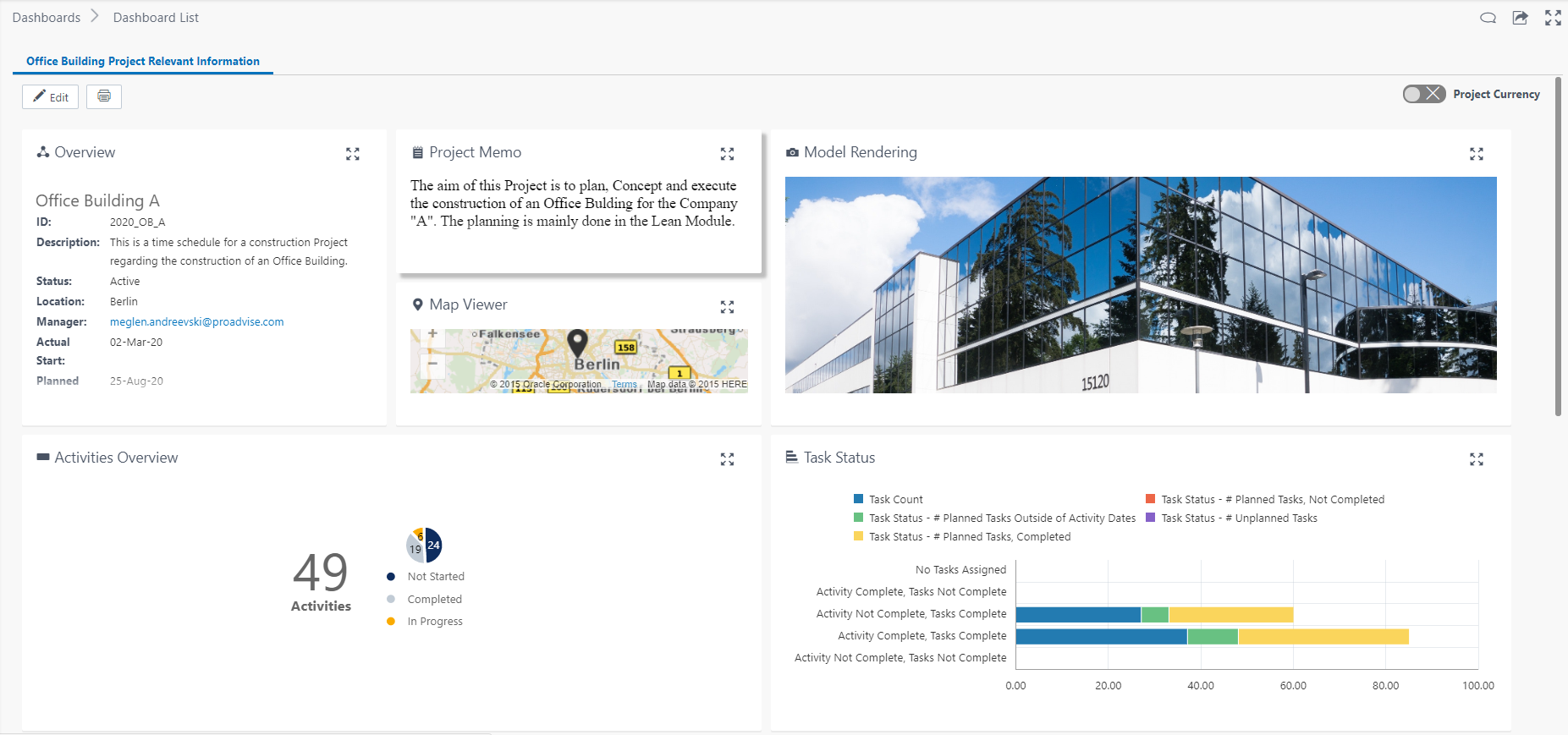
Dashboards
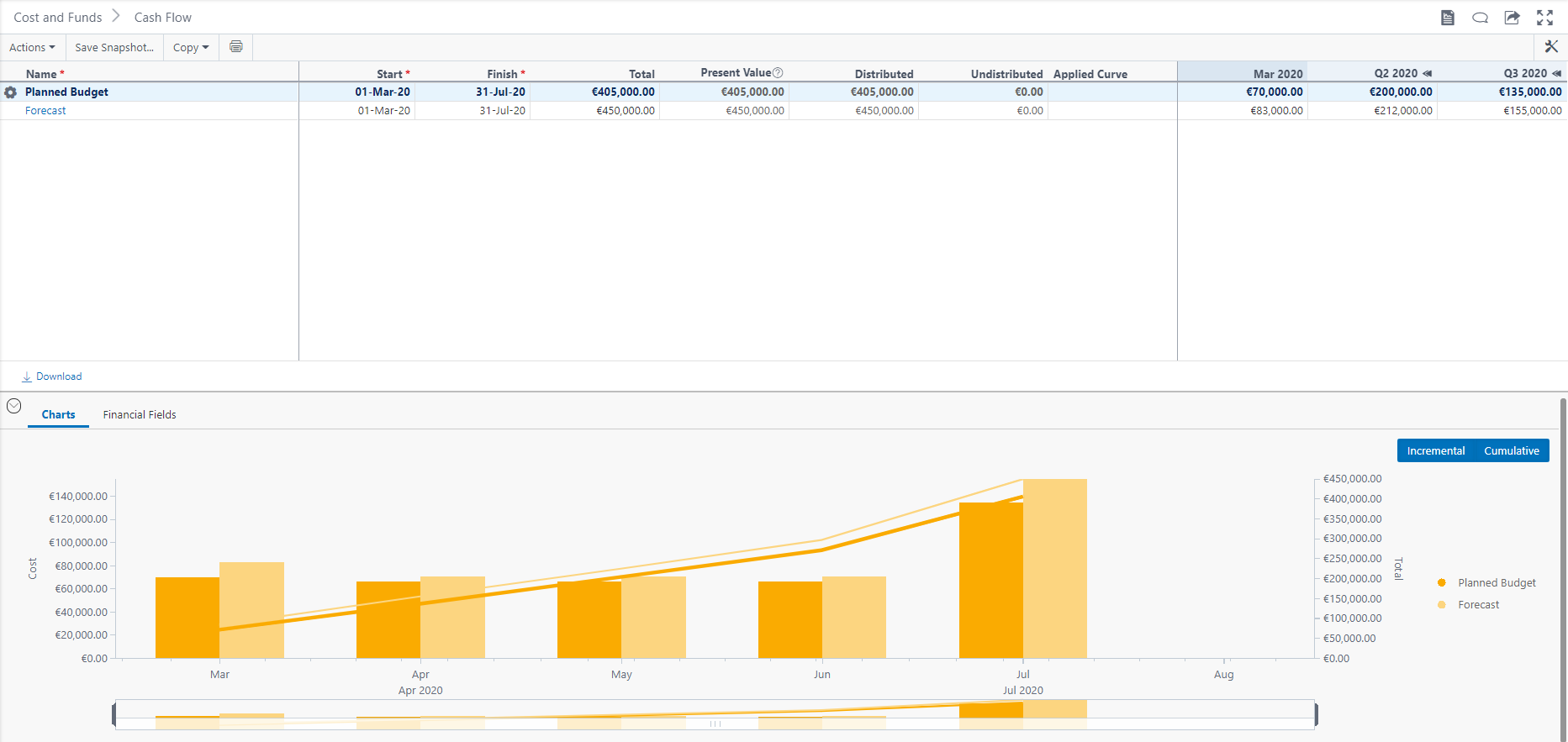
Cash Flow
In the realization movement is created
Contact us today!

proadvise GmbH l Brühlweg 4 l 73663 Berglen
Newsletter
Register here for our newsletter and secure your knowledge advantage!
Copyright © 2026 proadvise.com - All rights reserved.
Design and programming webart-IT UG (haftungsbeschränkt)


